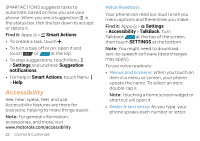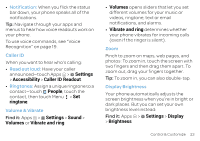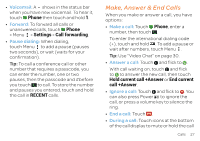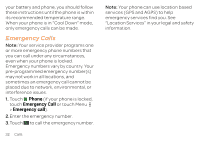Motorola ATRIX HD ATRIX HD - User Guide - Page 29
Make, Answer & End Calls, Phone, Settings, Call forwarding, RECENT, Hold current call +Answer
 |
View all Motorola ATRIX HD manuals
Add to My Manuals
Save this manual to your list of manuals |
Page 29 highlights
• Voicemail: A shows in the status bar when you have new voicemail. To hear it, touch Phone then touch and hold 1. • Forward: To forward all calls or unanswered calls, touch Phone > Menu > Settings > Call forwarding. • Pause dialing: When dialing, touch Menu to add a pause (pauses two seconds), or wait (waits for your confirmation). Tip: To call a conference call or other number that requires a passcode, you can enter the number, one or two pauses, then the passcode and #before you touch to call. To store the number and pauses you entered, touch and hold the call in RECENT calls. Make, Answer & End Calls When you make or answer a call, you have options: • Make a call: Touch Phone, enter a number, then touch . To enter the international dialing code (+), touch and hold . To add a pause or wait after numbers, touch Menu . Tip: Use "Video Chat" on page 30. • Answer a call: Touch and flick to . With call waiting on, touch and flick to to answer the new call, then touch Hold current call +Answer or End current call +Answer. • Ignore a call: Touch and flick to . You can also press Power to ignore the call, or press a volume key to silence the ring. • End a call: Touch . • During a call: Touch icons at the bottom of the call display to mute or hold the call Calls 27