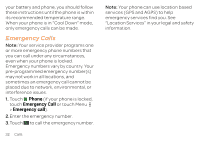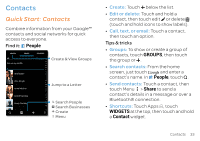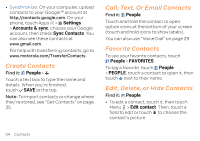Motorola ATRIX HD ATRIX HD - User Guide - Page 38
Link Contacts, Share Contacts, Groups, My Details, Settings, Accounts & sync, Contacts, People
 |
View all Motorola ATRIX HD manuals
Add to My Manuals
Save this manual to your list of manuals |
Page 38 highlights
you're syncing contacts with it: Touch Apps > Settings > Accounts & sync, touch the account, and check Sync Contacts. Contacts are not stored on your SIM card. For help with transferring contacts, go to www.motorola.com/TransferContacts. Link Contacts You might have two entries for the same person; maybe a Facebook™ friend who is also stored on your SIM card, or one friend with two email addresses. To combine these two entries: Find it: People Touch an entry to open it, touch Menu > Edit, then touch Menu > Join and choose the second entry. Your phone remembers this connection. Share Contacts Send a contact with a Bluetooth® connection, text message, or email: 36 Contacts Find it: People To send a contact, touch it, then touch Menu > Share and choose how you want to send it. To connect a Bluetooth device, see "Bluetooth® Wireless" on page 64. Note: You can't send your social network contacts. Groups You can create groups of contacts (like "friends," "family," or "work") to help you find people faster. To create or show a group, touch People > GROUPS, then touch a group name to show it, or touch to create a group. My Details Find it: People The ME entry appears at the top of your list. If you haven't set it up, touch Set up my profile.