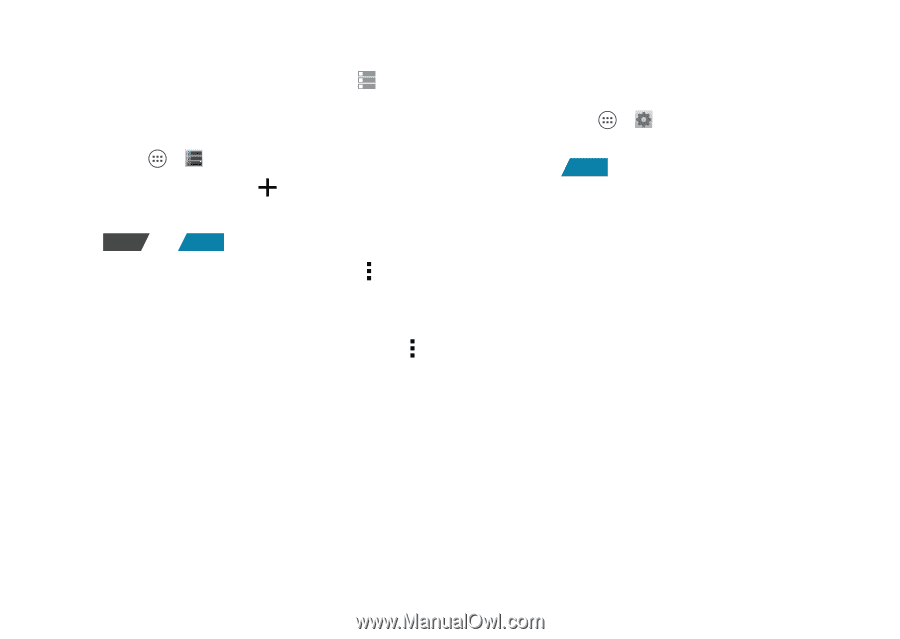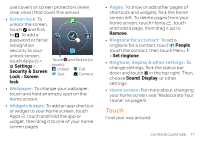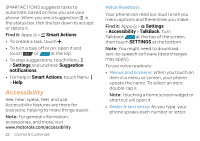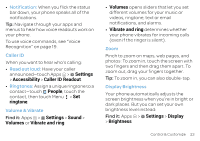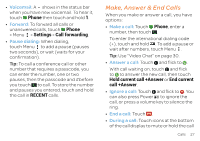Motorola ATRIX HD ATRIX HD - User Guide - Page 24
Accessibility, Smart Actions, Settings, Suggestion, notifications, TalkBack
 |
View all Motorola ATRIX HD manuals
Add to My Manuals
Save this manual to your list of manuals |
Page 24 highlights
SMARTACTIONS suggests tasks to automate, based on how you use your phone. When you see a suggestion in the status bar, flick the bar down to accept or delete it. Find it: Apps > Smart Actions • To create a task, touch . • To turn a task off or on, open it and touch OFF or ON at the top. • To stop suggestions, touch Menu > Settings and uncheck Suggestion notifications. • For help in Smart Actions, touch Menu > Help. Accessibility See, hear, speak, feel, and use. Accessibility features are there for everyone, helping to make things easier. Note: For general information, accessories, and more, visit www.motorola.com/accessibility. 22 Control & Customize Voice Readouts Your phone can read out loud to tell you menu options and the entries you make. Find it: Apps > Settings > Accessibility > TalkBack. Turn Talkback ON at the top of the screen, then touch SETTINGS at the bottom. Note: You might need to download text-to-speech software (data charges may apply). To use voice readouts: • Menus and screens: When you touch an item in a menu or screen, your phone speaks the name. To select an item, double-tap it. Note: Touching a home screen widget or shortcut will open it. • Dialer & text entry: As you type, your phone speaks each number or letter.