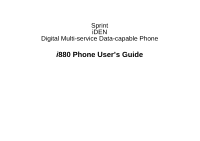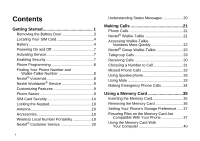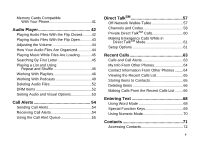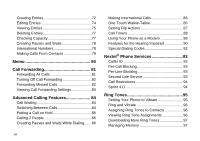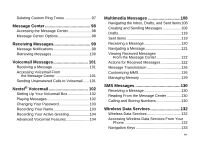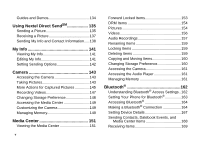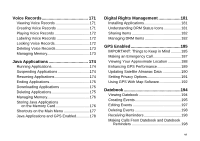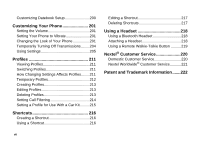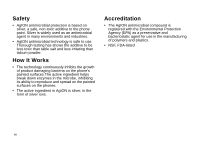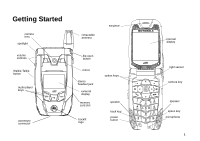v
Guides and Demos
........................................
134
Using Nextel Direct Send
SM
..................
135
Sending a Picture
..........................................
135
Receiving a Picture
.......................................
137
Sending My Info and Contact Information
.....
138
My Info
....................................................
141
Viewing My Info
.............................................
141
Editing My Info
...............................................
141
Setting Sending Options
................................
142
Camera
...................................................
143
Accessing the Camera
..................................
143
Taking Pictures
..............................................
143
More Actions for Captured Pictures
..............
145
Recording Videos
..........................................
147
Changing Storage Preference
.......................
148
Accessing the Media Center
.........................
149
Customizing the Camera
...............................
149
Managing Memory
.........................................
149
Media Center
..........................................
151
Viewing the Media Center
.............................
151
Forward Locked Items
...................................
153
DRM Items
....................................................
154
Pictures
.........................................................
154
Videos
...........................................................
156
Audio Recordings
..........................................
157
Renaming Items
............................................
159
Locking Items
................................................
159
Deleting Items
...............................................
159
Copying and Moving Items
............................
160
Changing Storage Preference
.......................
160
Accessing the Camera
..................................
161
Accessing the Audio Player
..........................
161
Managing Memory
........................................
161
Bluetooth
®
..............................................
162
Understanding Bluetooth
®
Access Settings..162
Setting Your Phone for Bluetooth
®
................
163
Accessing Bluetooth
®
...................................
164
Making a Bluetooth
®
Connection
..................
164
Setting Device Details
...................................
167
Sending Contacts, Datebook Events, and
Media Center Items
..................................
168
Receiving Items
.............................................
169