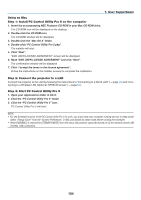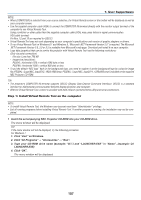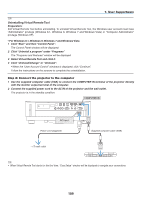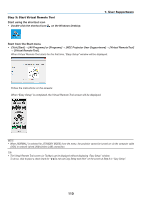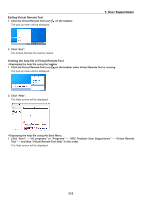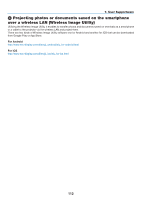NEC NP-P502WL Users Manual - Page 121
Click Install Virtual Remote Tool on the menu window., Click Next.
 |
View all NEC NP-P502WL manuals
Add to My Manuals
Save this manual to your list of manuals |
Page 121 highlights
2 Click "Install Virtual Remote Tool" on the menu window. The installation will start. 7. User Supportware When the installation is complete, the Welcome window will be displayed. 3 Click "Next". "END USER LICENSE AGREEMENT" screen will be displayed. Read "END USER LICENSE AGREEMENT" carefully. 4 If you agree, click "I accept the terms in the license agreement" and then click "Next". • Follow the instructions on the installer screens to complete the installation. • When the installation is complete, you will return to the menu window. 108

108
7. User Supportware
2
Click “Install Virtual Remote Tool” on the menu window.
The installation will start.
When the installation is complete, the Welcome window will be displayed.
3
Click “Next”.
“END USER LICENSE AGREEMENT” screen will be displayed.
Read “END USER LICENSE AGREEMENT” carefully.
4
If you agree, click “I accept the terms in the license agreement” and then click “Next”.
•
Follow the instructions on the installer screens to complete the installation.
•
When the installation is complete, you will return to the menu window.