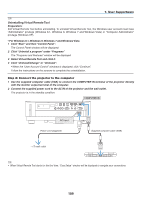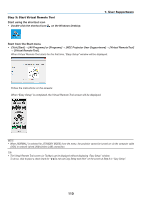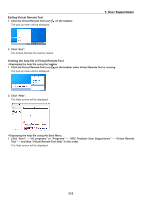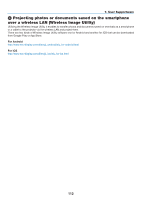NEC NP-P502WL Users Manual - Page 127
(2) Cleaning the Cabinet
 |
View all NEC NP-P502WL manuals
Add to My Manuals
Save this manual to your list of manuals |
Page 127 highlights
8. Maintenance ❷ Cleaning the Cabinet Turn off the projector, and unplug the projector before cleaning. • Use a dry soft cloth to wipe dust off the cabinet. If heavily soiled, use a mild detergent. • Never use strong detergents or solvents such as alcohol or thinner. • When cleaning the ventilation slits or the speaker using a vacuum cleaner, do not force the brush of the vacuum cleaner into the slits of the cabinet. Vacuum the dust off the ventilation slits or the speaker. • Poor ventilation caused by dust accumulation in ventilation openings can result in overheating and malfunction. These areas should be cleaned regularly. • Do not scratch or hit the cabinet with your fingers or any hard objects • Contact your dealer for cleaning the inside of the projector. NOTE: Do not apply volatile agent such as insecticide on the cabinet, the lens, or the screen. Do not leave a rubber or vinyl product in prolonged contact with it. Otherwise the surface finish will be deteriorated or the coating may be stripped off. 114