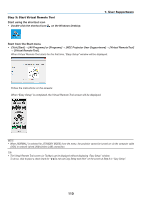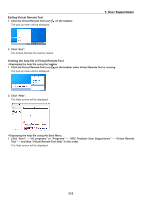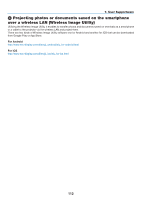NEC NP-P502WL Users Manual - Page 128
Appendix, (1) Troubleshooting, Indicator Messages
 |
View all NEC NP-P502WL manuals
Add to My Manuals
Save this manual to your list of manuals |
Page 128 highlights
9. Appendix ❶ Troubleshooting This section helps you resolve problems you may encounter while setting up or using the projector. Indicator Messages POWER Indicator Indicator Condition Off Blinking Blue 0.5 sec On, light 0.5 sec Off 2.5 sec On, 0.5 sec Off Orange (short flashes) Orange (long flashes) Steady Blue light Orange Red Projector Condition The main power is off - The projector is getting ready to turn on. Wait for a moment. Off Timer is enabled. - Program timer (off time enabled) Cooling Wait for a moment Program timer (on time enabled) The projector is turned on. - In Standby condition [NETWORK STAND- - BY] is selected for [STANDBY MODE] In Standby condition [NORMAL] is - selected for [STANDBY MODE] Note STATUS Indicator Indicator Condition Projector Condition Off Normal or Standby Blinking Red 2 cycle (0.5 sec Temperature error light On, 0.5 sec Off) 3 cycle (0.5 sec Power error On, 0.5 sec Off) 4 cycle (0.5 sec Fan error On, 0.5 sec Off) 6 cycle (0.5 sec Light source error On, 0.5 sec Off) Orange 1 cycle (0.5 sec Network conflict On, 2.5 sec Off) Steady Green light Orange Sleep mode* CONTROL PANEL LOCK is on. CONTROL ID error Note - The projector is overheated. Move the projector to a cooler location. Power unit is not working properly. Contact your dealer. Fans will not work correctly. Ask your dealer or service personnel for repair. Both the built-in wired LAN and the wireless LAN cannot be connected to the same network at the same time. To use both built-in wired LAN and wireless LAN at the same time, connect them to different networks. NOTE: In the Standby condition, the status indicator on the cabinet does not blink in orange even if the network conflicts - You have pressed cabinet button when Control Panel Lock is on. Remote control ID and projector ID are not matched. * The sleep mode refers to the mode in which the restrictions to functions due to the [STANDBY MODE] settings have been eliminated. LIGHT Indicator Indicator Condition Off Steady Green light Projector Condition No trouble or [ECO MODE] is set to [OFF]. - [ECO MODE] is set to [ECO1] or [ECO2] - Note 115