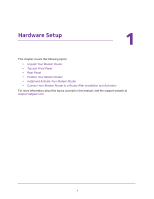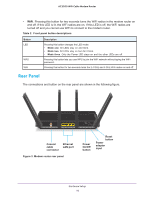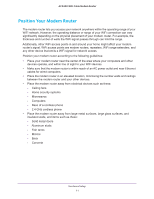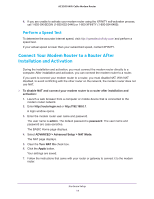Netgear C7800 User Manual - Page 10
Rear Panel
 |
View all Netgear C7800 manuals
Add to My Manuals
Save this manual to your list of manuals |
Page 10 highlights
AC3200 WiFi Cable Modem Router • WiFi. Pressing this button for two seconds turns the WiFi radios in the modem router on and off. If this LED is lit, the WiFi radios are on. If this LED is off, the WiFi radios are turned off and you cannot use WiFi to connect to the modem router. Table 2. Front panel button descriptions Button LED WPS WiFi Description Pressing this button changes the LED mode: • Mode one. All LEDs stay on and blink. • Mode two. All LEDs stay on but don't blink. • Mode three. Only the Power LED stays on and the other LEDs are off. Pressing this button lets you use WPS to join the WiFi network without typing the WiFi password. Pressing this button for two seconds turns the 2.4 GHz and 5 GHz WiFi radios on and off. Rear Panel The connections and button on the rear panel are shown in the following figure. Coaxial cable connector Ethernet LAN port Figure 3. Modem router rear panel Power On/Off button Reset button Power adapter input Hardware Setup 10