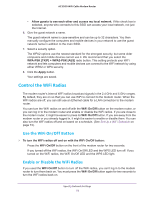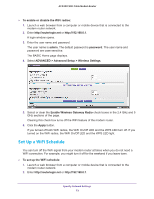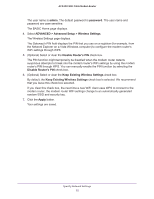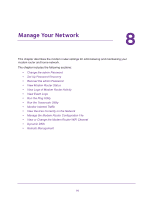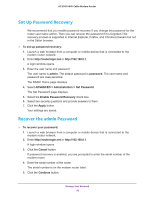Netgear C7800 User Manual - Page 76
Manage Your Network
 |
View all Netgear C7800 manuals
Add to My Manuals
Save this manual to your list of manuals |
Page 76 highlights
8. Manage Your Network 8 This chapter describes the modem router settings for administering and maintaining your modem router and home network. The chapter includes the following sections: • Change the admin Password • Set Up Password Recovery • Recover the admin Password • View Modem Router Status • View Logs of Modem Router Activity • View Event Logs • Run the Ping Utility • Run the Traceroute Utility • Monitor Internet Traffic • View Devices Currently on the Network • Manage the Modem Router Configuration File • View or Change the Modem Router WiFi Channel • Dynamic DNS • Remote Management 76

76
8
8.
Manage Your Network
This chapter describes the modem router settings for administering and maintaining your
modem router and home network.
The chapter includes the following sections:
•
Change the admin Password
•
Set Up Password Recovery
•
Recover the admin Password
•
View Modem Router Status
•
View Logs of Modem Router Activity
•
View Event Logs
•
Run the Ping Utility
•
Run the Traceroute Utility
•
Monitor Internet Traffic
•
View Devices Currently on the Network
•
Manage the Modem Router Configuration File
•
View or Change the Modem Router WiFi Channel
•
Dynamic DNS
•
Remote Management