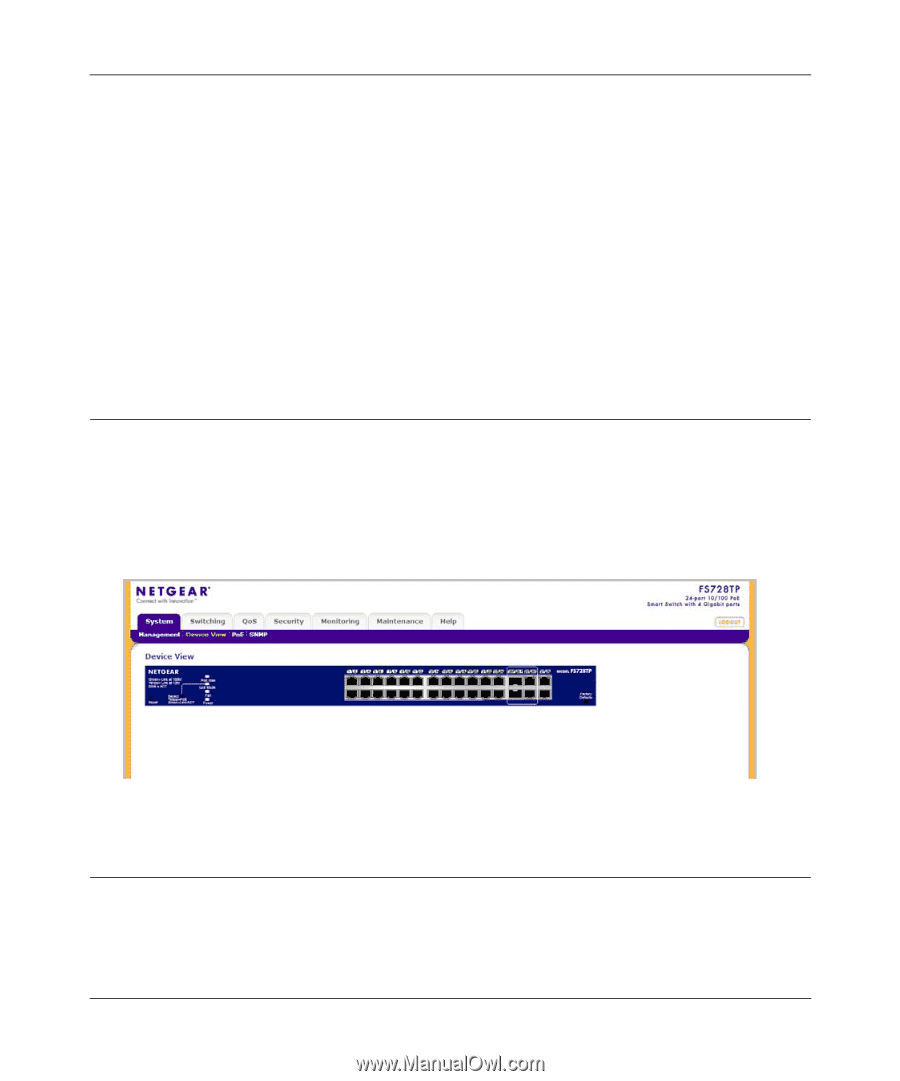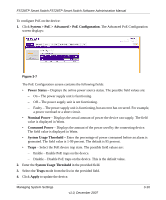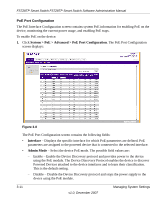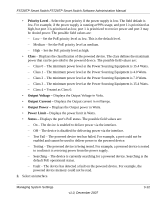Netgear FS728TPv1 FS728TP User Manual - Page 43
Device View, PoE, SNTP Server 2, Apply, Delete, System > Device View
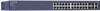 |
View all Netgear FS728TPv1 manuals
Add to My Manuals
Save this manual to your list of manuals |
Page 43 highlights
FS728TP Smart Switch FS728TP Smart Switch Software Administration Manual • SNTP Server 2 - Enter the secondary SNTP server IP address. The Secondary SNTP server retrieves the system time if the Primary SNTP server times out. The following option is available: - Delete - Remove the currently configured SNTP Server 2. 2. Enter the SNTP Server 1 and SNTP Server 2 in the provided fields. 3. Click Apply to update the system settings. To remove SNTP servers: 1. Check the Delete box for each SNTP server that is to be removed. 2. Click Apply to update the system settings. Device View The Device View menu option displays the Device View screen, which provides a graphic representation of the device, including the port and LED statuses. To display the Device View screen: 1. Click System > Device View. The Device View screen displays: Figure 3-5 PoE Power over Ethernet (PoE) provides power to devices over existing LAN cabling without updating or modifying the network infrastructure. This removes the limitation of placing network devices close to power sources. 3-7 Managing System Settings v1.0, December 2007