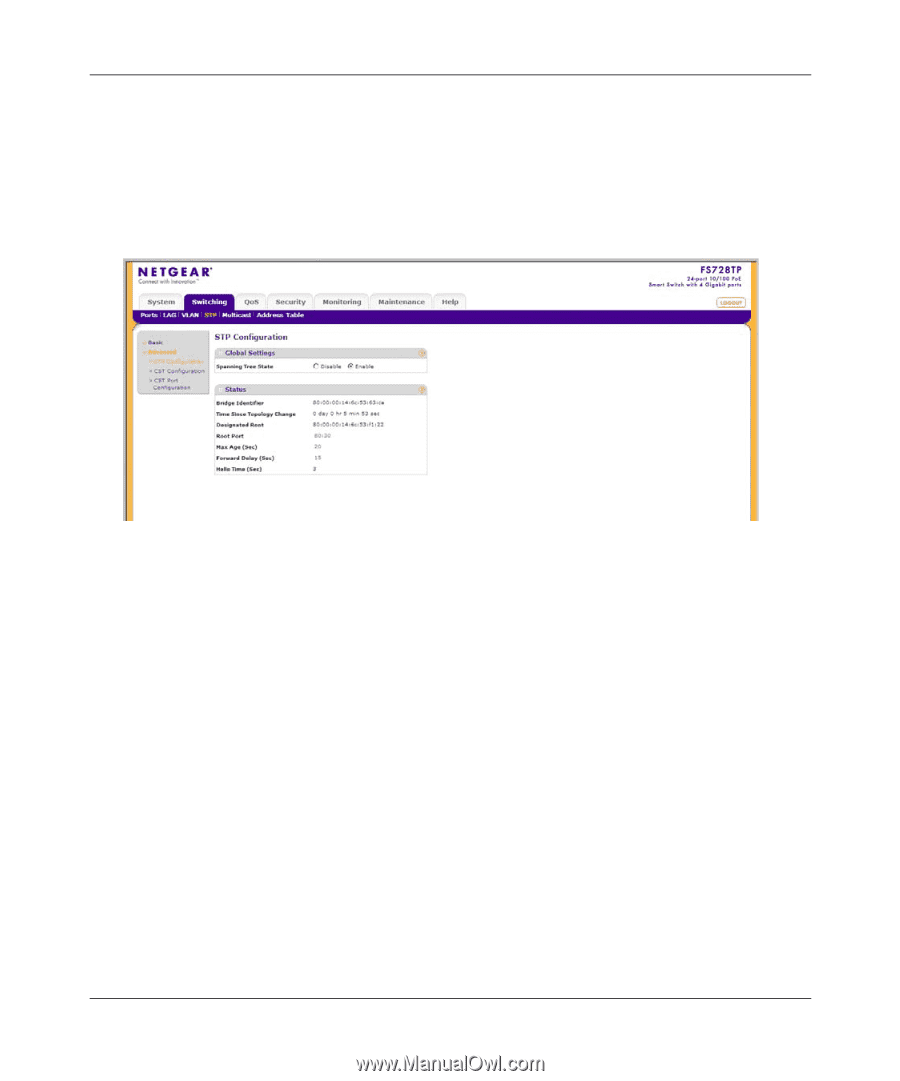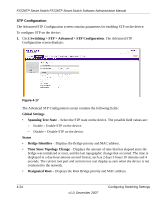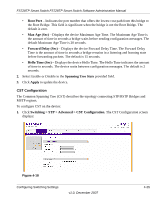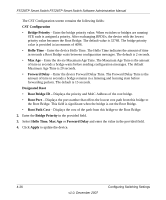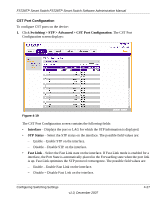Netgear FS728TPv1 FS728TP User Manual - Page 93
STP Configuration
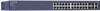 |
View all Netgear FS728TPv1 manuals
Add to My Manuals
Save this manual to your list of manuals |
Page 93 highlights
FS728TP Smart Switch FS728TP Smart Switch Software Administration Manual STP Configuration The Advanced STP Configuration screen contains parameters for enabling STP on the device. To configure STP on the device: 1. Click Switching > STP > Advanced > STP Configuration. The Advanced STP Configuration screen displays: Figure 4-17 The Advanced STP Configuration screen contains the following fields: Global Settings • Spanning Tree State - Select the STP state on the device. The possible field values are: - Enable - Enable STP on the device. - Disable - Disable STP on the device. Status • Bridge Identifier - Displays the Bridge priority and MAC address. • Time Since Topology Change - Displays the amount of time that has elapsed since the bridge was initialized or reset, and the last topographic change that occurred. The time is displayed in a day-hour-minute-second format, such as 2 days 5 hours 10 minutes and 4 seconds. The current root port and current root cost display as zero when the device is not connected to the network. • Designated Root - Displays the Root Bridge priority and MAC address. 4-24 v1.0, December 2007 Configuring Switching Settings