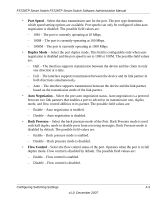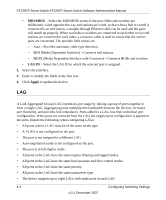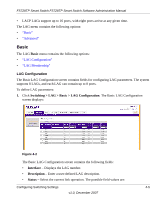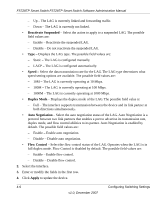Netgear FS728TPv1 FS728TP User Manual - Page 77
Advanced, LAG Configuration
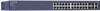 |
View all Netgear FS728TPv1 manuals
Add to My Manuals
Save this manual to your list of manuals |
Page 77 highlights
FS728TP Smart Switch FS728TP Smart Switch Software Administration Manual 6. Click CURRENT MEMBERS. The Current Members window opens and displays the member ports included in the LAG: Figure 4-4 Advanced The LAG Advanced menu contains the following options: • "LAG Configuration" • "LAG Membership" • "LACP" • "LACP Port Priority" LAG Configuration The Advanced LAG Configuration screen contains fields for configuring LAG parameters. The system supports 8 LAGs, and each LAG can contain up to 8 ports. 4-8 Configuring Switching Settings v1.0, December 2007
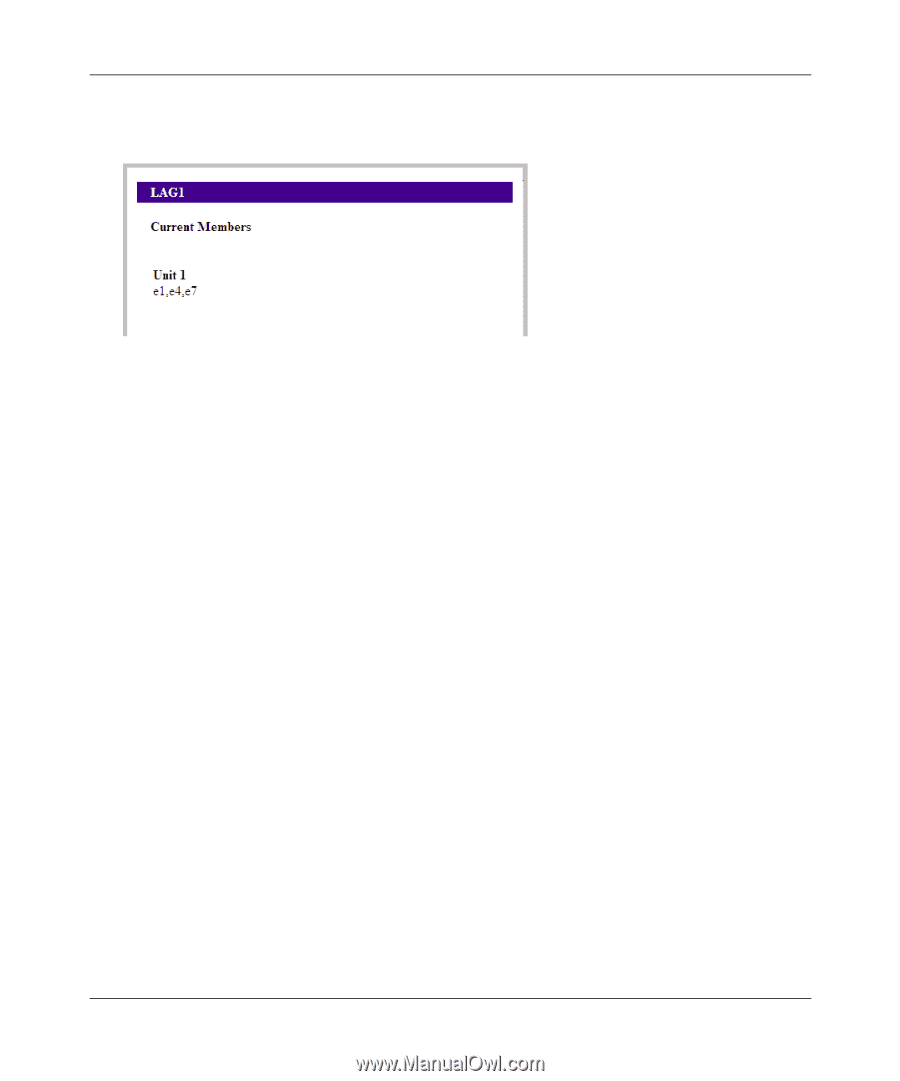
FS728TP Smart Switch FS728TP Smart Switch Software Administration Manual
4-8
Configuring Switching Settings
v1.0, December 2007
6.
Click
CURRENT MEMBERS
. The Current Members window opens and displays the
member ports included in the LAG:
Advanced
The LAG
Advanced
menu contains the following options:
•
“LAG Configuration”
•
“LAG Membership”
•
“LACP”
•
“LACP Port Priority”
LAG Configuration
The Advanced LAG Configuration screen contains fields for configuring LAG parameters. The
system supports 8 LAGs, and each LAG can contain up to 8 ports.
Figure 4-4