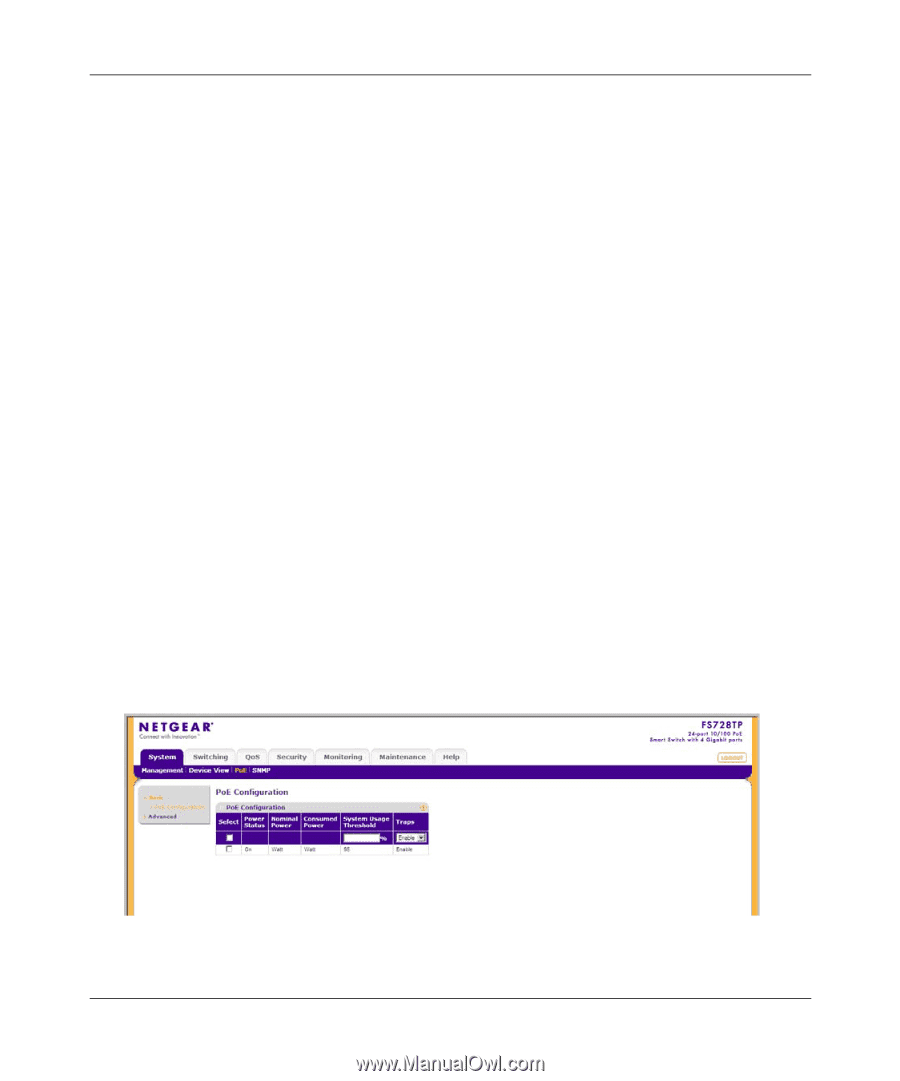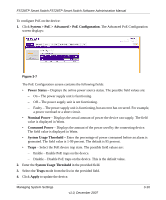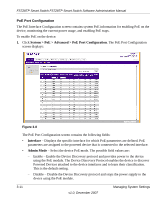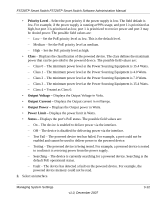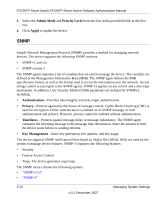Netgear FS728TPv1 FS728TP User Manual - Page 44
Basic, PoE Configuration, System > PoE > Basic > PoE Configuration
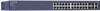 |
View all Netgear FS728TPv1 manuals
Add to My Manuals
Save this manual to your list of manuals |
Page 44 highlights
FS728TP Smart Switch FS728TP Smart Switch Software Administration Manual Power over Ethernet can be used in the following applications: • IP Phones • Wireless Access Points • IP Gateways • Audio and video remote monitoring Powered Devices are devices that receive power from the device power supply, for example IP phones. The PoE menu contains the following options: • "Basic" • "Advanced" Basic The PoE Basic menu contains the following option: • "PoE Configuration" PoE Configuration The Basic PoE Configuration screen contains system PoE information for enabling PoE on the device, monitoring the current power usage, and enabling PoE traps. To configure PoE on the device: 1. Click System > PoE > Basic > PoE Configuration. The Basic PoE Configuration screen displays: Figure 3-6 Managing System Settings 3-8 v1.0, December 2007