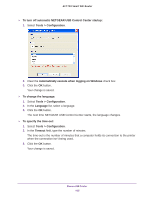Netgear R6400 User Manual - Page 104
Specify Network Settings
 |
View all Netgear R6400 manuals
Add to My Manuals
Save this manual to your list of manuals |
Page 104 highlights
10. Specify Network Settings This chapter includes the following sections: • Disable LED Blinking or Turn Off LEDs • View the WAN Settings • Set Up a Default DMZ Server • Change the Router's Device Name • Change the LAN TCP/IP Settings • Specify the IP Addresses That the Router Assigns • Disable the DHCP Server Feature in the Router • Manage Reserves LAN IP Addresses • Use the WPS Wizard for WiFi Connections • Specify Basic WiFi Settings • Change the WiFi Security Option • Set Up a Guest Network • How the Router Manages WiFi Clients • Control the Wireless Radios • Set Up a Wireless Schedule • Specify WPS Settings • Set Up the Router with an Existing Router or Gateway • Use the Router as a Wireless Access Point • Set Up the Router in Bridge Mode 10 106