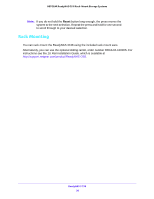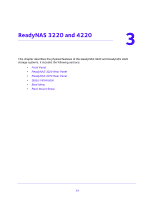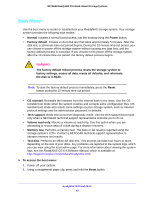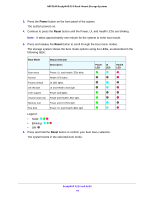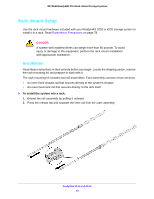Netgear RN3138 Rackmount Hardware Manual - Page 40
ReadyNAS 3220 Rear Panel, Power Supply LEDs
 |
View all Netgear RN3138 manuals
Add to My Manuals
Save this manual to your list of manuals |
Page 40 highlights
NETGEAR ReadyNAS OS 6 Rack-Mount Storage Systems ReadyNAS 3220 Rear Panel The following figure shows the rear panel of the ReadyNAS 3220 storage systems. PSU 1 1 LAN2 LAN4 PSU 2 eSATA2 UID eSATA1 LAN1 LAN3 CONSOLE USB 2 34 5 6 7 Figure 15. Rear panel 1. Power supplies 2. Power Supply LEDs 3. Unit Identifier (UID) LED 4. eSATA ports 5. 1-gigabit LAN ports with LED status indicators 6. Console port 7. USB 3.0 ports ReadyNAS 3220 and 4220 40

ReadyNAS 3220 and 4220
40
NETGEAR ReadyNAS OS 6 Rack-Mount Storage Systems
ReadyNAS 3220 Rear Panel
The following figure shows the rear panel of the ReadyNAS 3220 storage systems.
USB
eSATA1
eSATA2
LAN4
LAN2
LAN3
LAN1
UID
CONSOLE
PSU 1
PSU 2
3
4
6
5
1
2
7
Figure 15. Rear panel
1. Power supplies
2. Power Supply LEDs
3. Unit Identifier (UID) LED
4. eSATA ports
5. 1-gigabit LAN ports with LED status indicators
6. Console port
7. USB 3.0 ports