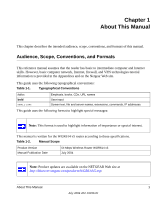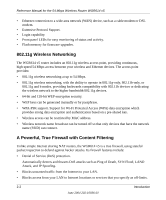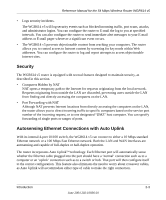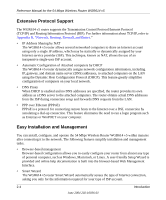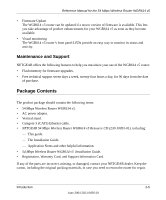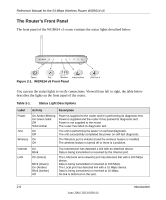Netgear WGR614v5 WGR614v5 Reference Manual - Page 15
Introduction, Key Features - manual
 |
View all Netgear WGR614v5 manuals
Add to My Manuals
Save this manual to your list of manuals |
Page 15 highlights
Chapter 2 Introduction Congratulations on your purchase of the NETGEAR® 54 Mbps Wireless Router WGR614 v5. The WGR614 v5 router provides connection for multiple computers to the Internet through an external broadband access device (such as a cable modem or DSL modem) that is normally intended for use by a single computer. This chapter describes the features of the NETGEAR 54 Mbps Wireless Router WGR614 v5. Key Features Note: This manual provides information on the complete features as of the date of publication. Earlier versions of this product may not have all the features presented in this manual. Go to http://kbserver.netgear.com/products/WGR614v5.asp where you will find product firmware updates for your WGR614 v5. The 54 Mbps Wireless Router WGR614 v5 with 4-port switch connects your local area network (LAN) to the Internet through an external access device such as a cable modem or DSL modem. The WGR614 v5 router provides you with multiple Web content filtering options, plus browsing activity reporting and instant alerts via e-mail. Parents and network administrators can establish restricted access policies based on time-of-day, Web site addresses and address keywords, and share high-speed cable/DSL Internet access for up to 253 computers. In addition to the Network Address Translation (NAT) feature, the built-in firewall protects you from hackers. With minimum setup, you can install and use the router within minutes. The WGR614 v5 router provides the following features: • 802.11g wireless networking, with the ability to operate in 802.11g-only, or 802.11b+g modes. • Easy, Web-based setup for installation and management. • Content Filtering and Site Blocking Security. • Built in 4-port 10/100 Mbps Switch. Introduction 2-1 June 2004 202-10036-01