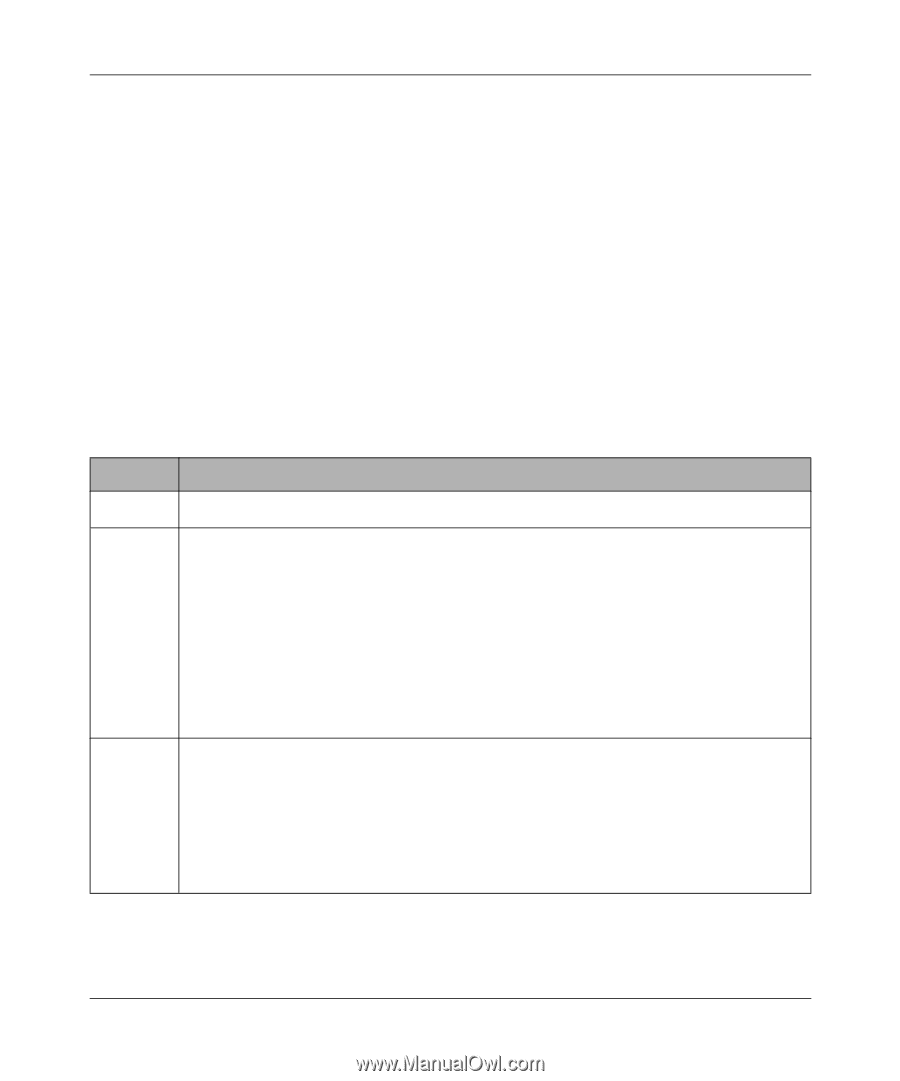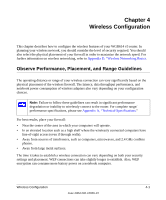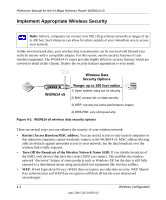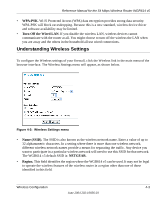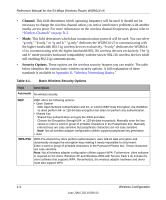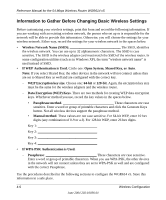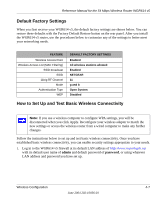Netgear WGR614v5 WGR614v5 Reference Manual - Page 44
Channel., Mode., Security Options., Wireless Channels on D-2, Appendix D - software
 |
View all Netgear WGR614v5 manuals
Add to My Manuals
Save this manual to your list of manuals |
Page 44 highlights
Reference Manual for the 54 Mbps Wireless Router WGR614 v5 • Channel. This field determines which operating frequency will be used. It should not be necessary to change the wireless channel unless you notice interference problems with another nearby access point. For more information on the wireless channel frequencies please refer to "Wireless Channels" on page D-2. • Mode. This field determines which data communications protocol will be used. You can select "g only," "b only," or "g and b." "g only" dedicates the WGR614 v5 to communicating with the higher bandwidth 802.11g wireless devices exclusively. "b only" dedicates the WGR614 v5 to communicating with the higher bandwidth 802.11b wireless devices exclusively. The "g and b" mode provides backward compatibility with the slower 802.11b wireless devices while still enabling 802.11g communications. • Security Options. These options are the wireless security features you can enable. The table below identifies the various basic wireless security options. A full explanation of these standards is available in Appendix D, "Wireless Networking Basics." Table 4-1. Basic Wireless Security Options Field Description Automatic No wireless security. WEP WEP offers the following options: • Open System With Open Network Authentication and 64- or 128-bit WEP Data Encryption, the WGR614 v5 does perform 64- or 128-bit data encryption but does not perform any authentication. • Shared Key Shared Key authentication encrypts the SSID and data. Choose the Encryption Strength (64- or 128-bit data encryption). Manually enter the key values or enter a word or group of printable characters in the Passphrase box. Manually entered keys are case sensitive but passphrase characters are not case sensitive. Note: Not all wireless adapter configuration utilities support passphrase key generation. • Auto WPA-PSK WPA-Pre-shared Key does perform authentication, uses 128-bit data encryption and dynamically changes the encryption keys making it nearly impossible to circumvent. Enter a word or group of printable characters in the Password Phrase box. These characters are case sensitive. Note: Not all wireless adapter configuration utilities support WPA. Furthermore, client software is required on the client. Windows XP and Windows 2000 with Service Pack 3 do include the client software that supports WPA. Nevertheless, the wireless adapter hardware and driver must also support WPA. 4-4 Wireless Configuration June 2004 202-10036-01