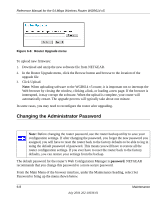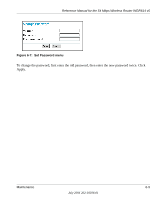Netgear WGR614v5 WGR614v5 Reference Manual - Page 74
For Internet Games or Applications, Port Triggering Timeout
 |
View all Netgear WGR614v5 manuals
Add to My Manuals
Save this manual to your list of manuals |
Page 74 highlights
Reference Manual for the 54 Mbps Wireless Router WGR614 v5 port triggering will only allow request from Internet after a designated port is 'triggered'. Port triggering applies to chat and Internet games. Figure 7-1: Port Triggering Menu Note: If Disable Port Triggering box is checked after configuring port triggering, port triggering will be disabled but any port triggering configuration information you added to the router will be retained even though it will not be used. • Port Triggering Timeout Enter a value up to 9999 minutes. The Port Triggering Timeout value controls the inactivity timer for the designated inbound port(s). The inbound port(s) will be closed when the inactivity timer expires. • For Internet Games or Applications Before starting, you'll need to know which service, application or game you'll be configuring. Also, you'll need to have the outbound port (triggering port) address for this game or application. 7-2 Advanced Configuration of the Router July 2004 202-10036-01