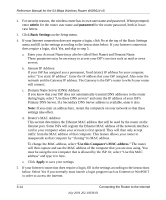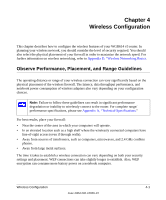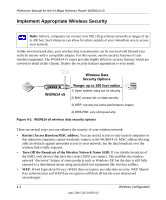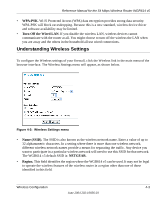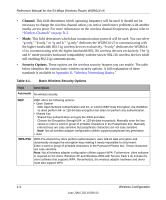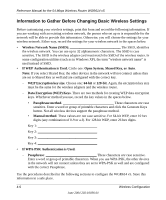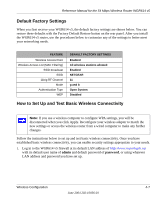Netgear WGR614v5 WGR614v5 Reference Manual - Page 43
Understanding Wireless Settings, WPA-PSK., Turn Off the Wired LAN., Name SSID., NETGEAR, Region. - driver
 |
View all Netgear WGR614v5 manuals
Add to My Manuals
Save this manual to your list of manuals |
Page 43 highlights
Reference Manual for the 54 Mbps Wireless Router WGR614 v5 • WPA-PSK. Wi-Fi Protected Access (WPA) data encryption provides strong data security. WPA-PSK will block eavesdropping. Because this is a new standard, wireless device driver and software availability may be limited. • Turn Off the Wired LAN. If you disable the wireless LAN, wireless devices cannot communicate with the router at all. You might choose to turn off the wireless the LAN when you are away and the others in the household all use wired connections. Understanding Wireless Settings To configure the Wireless settings of your firewall, click the Wireless link in the main menu of the browser interface. The Wireless Settings menu will appear, as shown below. Figure 4-2: Wireless Settings menu • Name (SSID). The SSID is also known as the wireless network name. Enter a value of up to 32 alphanumeric characters. In a setting where there is more than one wireless network, different wireless network names provide a means for separating the traffic. Any device you want to participate in a particular wireless network will need to use this SSID for that network. The WGR614 v5 default SSID is: NETGEAR. • Region. This field identifies the region where the WGR614 v5 can be used. It may not be legal to operate the wireless features of the wireless router in a region other than one of those identified in this field. Wireless Configuration 4-3 June 2004 202-10036-01