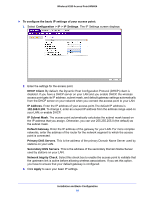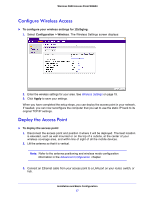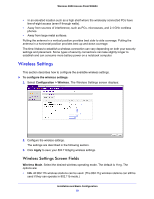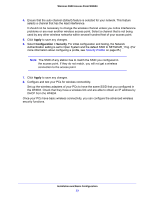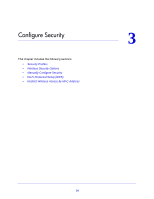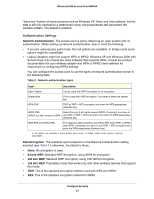Netgear WN604 User Manual - Page 21
Con Basic QoS Settings, Guard Interval - 65
 |
UPC - 606449070712
View all Netgear WN604 manuals
Add to My Manuals
Save this manual to your list of manuals |
Page 21 highlights
Wireless N150 Access Point WN604 • Data rates for channel width = 2 0 MHz and guard interval=short (400 ms): Best, 7.2 Mbps, 14.4 Mbps, 21.7 Mbps, 28.9 Mbps, 43.3 Mbps, 57.8 Mbps, 65 Mbps, 72.2 Mbps. • Data rates for channel width = 20 MHz and guard interval=long (800 ms): Best, 6.5 Mbps. • Data rates for channel width = 40 MHz and guard interval=short: Best, 15 Mbps, 30 Mbps, 45 Mbps, 60 Mbps, 90 Mbps, 120 Mbps, 135 Mbps, 150 Mbps. • Data rates for channel width = 40 MHz and guard interval=long: Best, 13.5 Mbps, 27 Mbps, 40.5 Mbps, 54 Mbps, 81 Mbps, 108Mbps, 121.5 Mbps, 135 Mbps. Channel Width. From the drop-down list, select the desired channel width. • 20 MHz. This is the static, legacy mode. It gives the least throughput. • 40 MHz. This is the static, high-throughput mode. Legacy clients cannot connect in this mode. • 20/40 MHz. This is the dynamic, compatibility mode. Guard Interval. From the drop-down list, select the desired guard interval. The guard interval protects from interference from other transmissions. The default is Auto. Output Power. From the drop-down list, select the transmit power of the access point. The options are Full, Half, Quarter, Eighth, and Minimum. Decrease the transmit power if two or more APs are close together and use the same channel frequency. The default is Full. (The transmit power might vary depending on the local regulatory regulations. Configure Basic QoS Settings Wireless Multimedia (WMM) is a subset of the 802.11e standard. WMM allows wireless traffic to have a range of priorities, depending on the type of data. Time-dependent information, such as video or audio, has a higher priority than normal traffic. For WMM to function correctly, wireless clients also have to support WMM. Installation and Basic Configuration 21