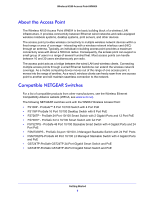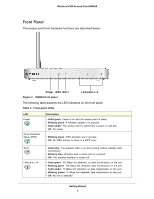3
Contents
Chapter 1
Getting Started
About the Access Point . . . . . . . . . . . . . . . . . . . . . . . . . . . . . . . . . . . . . . . .6
Compatible NETGEAR Switches . . . . . . . . . . . . . . . . . . . . . . . . . . . . . . . . .6
System Requirements . . . . . . . . . . . . . . . . . . . . . . . . . . . . . . . . . . . . . . . . .7
What’s In the Box . . . . . . . . . . . . . . . . . . . . . . . . . . . . . . . . . . . . . . . . . . . . . 7
Hardware Description. . . . . . . . . . . . . . . . . . . . . . . . . . . . . . . . . . . . . . . . . .7
Front Panel. . . . . . . . . . . . . . . . . . . . . . . . . . . . . . . . . . . . . . . . . . . . . . . .8
Rear Panel . . . . . . . . . . . . . . . . . . . . . . . . . . . . . . . . . . . . . . . . . . . . . . . .9
Side Panel . . . . . . . . . . . . . . . . . . . . . . . . . . . . . . . . . . . . . . . . . . . . . . .10
Product Label . . . . . . . . . . . . . . . . . . . . . . . . . . . . . . . . . . . . . . . . . . . . . 10
Chapter 2
Installation and Basic Configuration
Log In to the Access Point . . . . . . . . . . . . . . . . . . . . . . . . . . . . . . . . . . . . .12
Install the Access Point . . . . . . . . . . . . . . . . . . . . . . . . . . . . . . . . . . . . . . .13
Configure the System Settings for Your Location. . . . . . . . . . . . . . . . . . . .13
Set the Time . . . . . . . . . . . . . . . . . . . . . . . . . . . . . . . . . . . . . . . . . . . . . . . . 15
Set Basic IP Options . . . . . . . . . . . . . . . . . . . . . . . . . . . . . . . . . . . . . . . . .15
Configure Wireless Access. . . . . . . . . . . . . . . . . . . . . . . . . . . . . . . . . . . . .17
Deploy the Access Point. . . . . . . . . . . . . . . . . . . . . . . . . . . . . . . . . . . . . . .17
Verify Wireless Connectivity. . . . . . . . . . . . . . . . . . . . . . . . . . . . . . . . . .18
Wireless Equipment Placement and Range Guidelines . . . . . . . . . . . . . 18
Wireless Settings . . . . . . . . . . . . . . . . . . . . . . . . . . . . . . . . . . . . . . . . . . . .19
Wireless Settings Screen Fields. . . . . . . . . . . . . . . . . . . . . . . . . . . . . . .19
Configure Basic QoS Settings . . . . . . . . . . . . . . . . . . . . . . . . . . . . . . . . . .21
Set Up and Test Basic Wireless Connectivity . . . . . . . . . . . . . . . . . . . . . .22
Chapter 3
Configure Security
Security Profiles . . . . . . . . . . . . . . . . . . . . . . . . . . . . . . . . . . . . . . . . . . . . .25
Edit Security Profile Screen Fields . . . . . . . . . . . . . . . . . . . . . . . . . . . . . 25
Wireless Security Options . . . . . . . . . . . . . . . . . . . . . . . . . . . . . . . . . . . . .27
Manually Configure Security. . . . . . . . . . . . . . . . . . . . . . . . . . . . . . . . . . . .28
Configure WPA2, or WPA2 + WPA, or WPA . . . . . . . . . . . . . . . . . . . . .28
Configure WEP. . . . . . . . . . . . . . . . . . . . . . . . . . . . . . . . . . . . . . . . . . . .29
Wi-Fi Protected Setup (WPS). . . . . . . . . . . . . . . . . . . . . . . . . . . . . . . . . . .30
Use WPS to Add a Client to the Wireless Network . . . . . . . . . . . . . . . .31
Restrict Wireless Access by MAC Address . . . . . . . . . . . . . . . . . . . . . . . .32