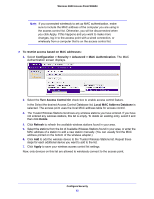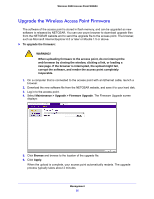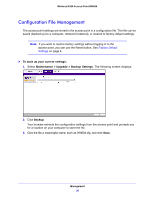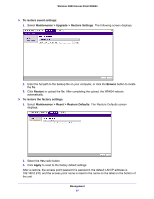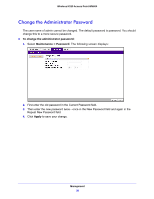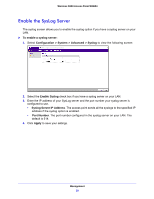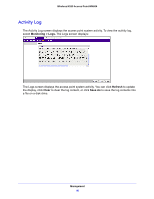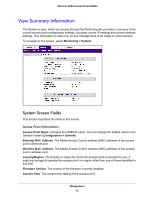Netgear WN604 User Manual - Page 37
Maintenance > Upgrade > Restore Settings, Restore Defaults - factory reset
 |
UPC - 606449070712
View all Netgear WN604 manuals
Add to My Manuals
Save this manual to your list of manuals |
Page 37 highlights
Wireless N150 Access Point WN604 To restore saved settings: 1. Select Maintenance > Upgrade > Restore Settings. The following screen displays: 2. Enter the full path to the backup file on your computer, or click the Browse button to locate the file. 3. Click Restore to upload the file. After completing the upload, the WN604 reboots automatically. To restore the factory settings: 1. Select Maintenance > Reset > Restore Defaults. The Restore Defaults screen displays: 2. Select the Yes radio button. 3. Click Apply to reset to the factory default settings. After a restore, the access point password is password, the default LAN IP address is 192.168.0.230, and the access point name is reset to the name on the label on the bottom of the unit. Management 37