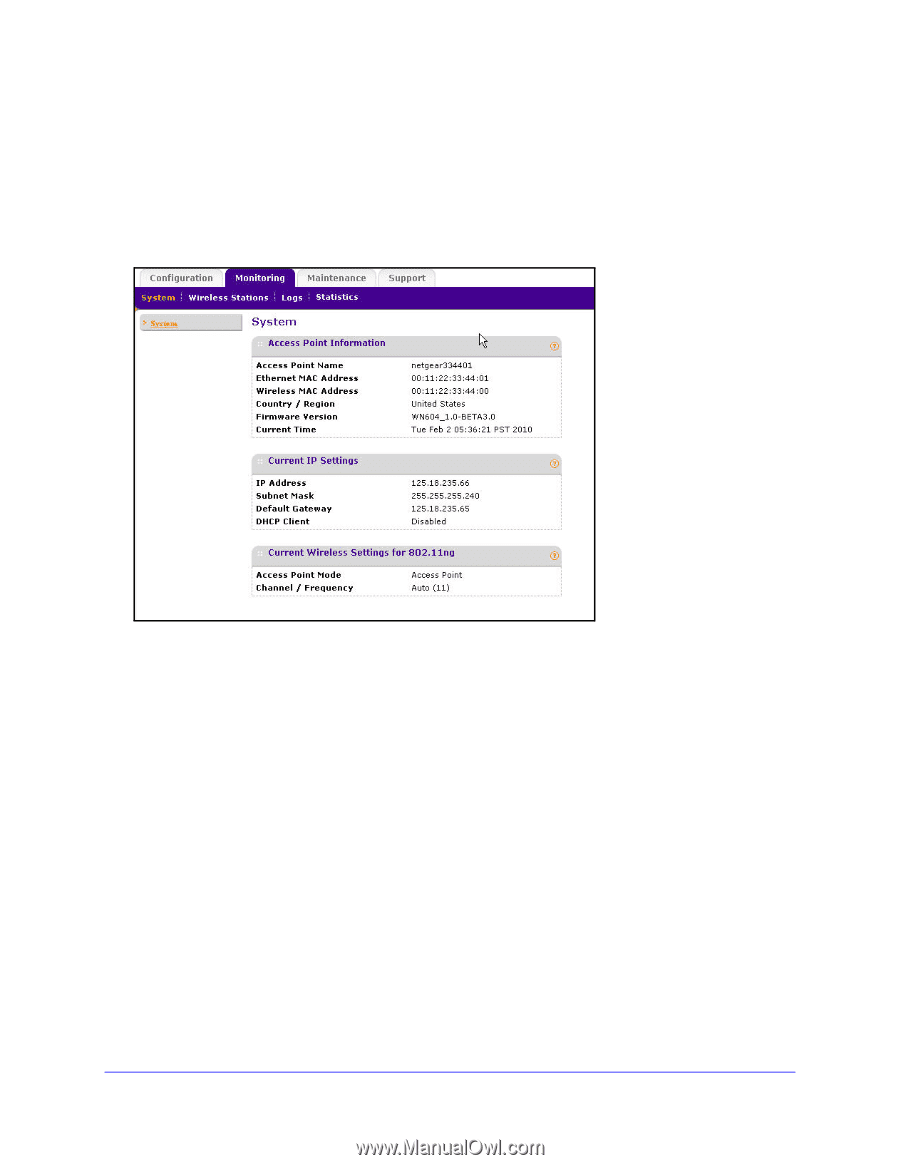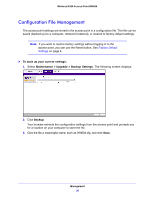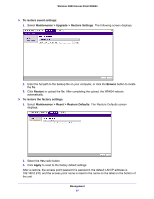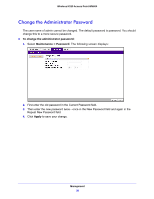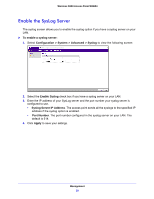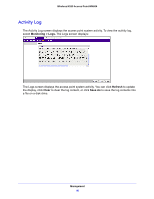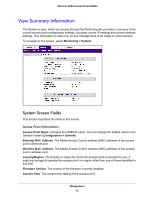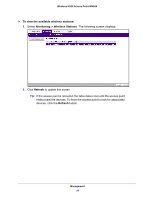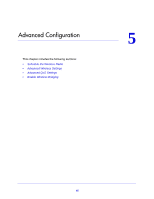Netgear WN604 User Manual - Page 41
View Summary Information, System Screen Fields
 |
UPC - 606449070712
View all Netgear WN604 manuals
Add to My Manuals
Save this manual to your list of manuals |
Page 41 highlights
Wireless N150 Access Point WN604 View Summary Information The System screen, which you access through the Monitoring tab, provides a summary of the current access point configuration settings, including current IP settings and current wireless settings. This information is read-only, so any changes have to be made on other screens. To navigate to this screen, select Monitoring > System: System Screen Fields This section describes the fields in this screen. Access Point Information Access Point Name. Indicates the NetBIOS name. You can change the default name in the General screen (Configuration > General). Ethernet MAC Address. The Media Access Control address (MAC address) of the access point's Ethernet port. Wireless MAC Address. The Media Access Control address (MAC address) of the access point's wireless card. Country/Region. The domain or region for which the access point is licensed for use. It might not be legal to operate this access point in a region other than one of those identified in this field. Firmware Version. The version of the firmware currently installed. Current Time. The current time setting of the access point. Management 41