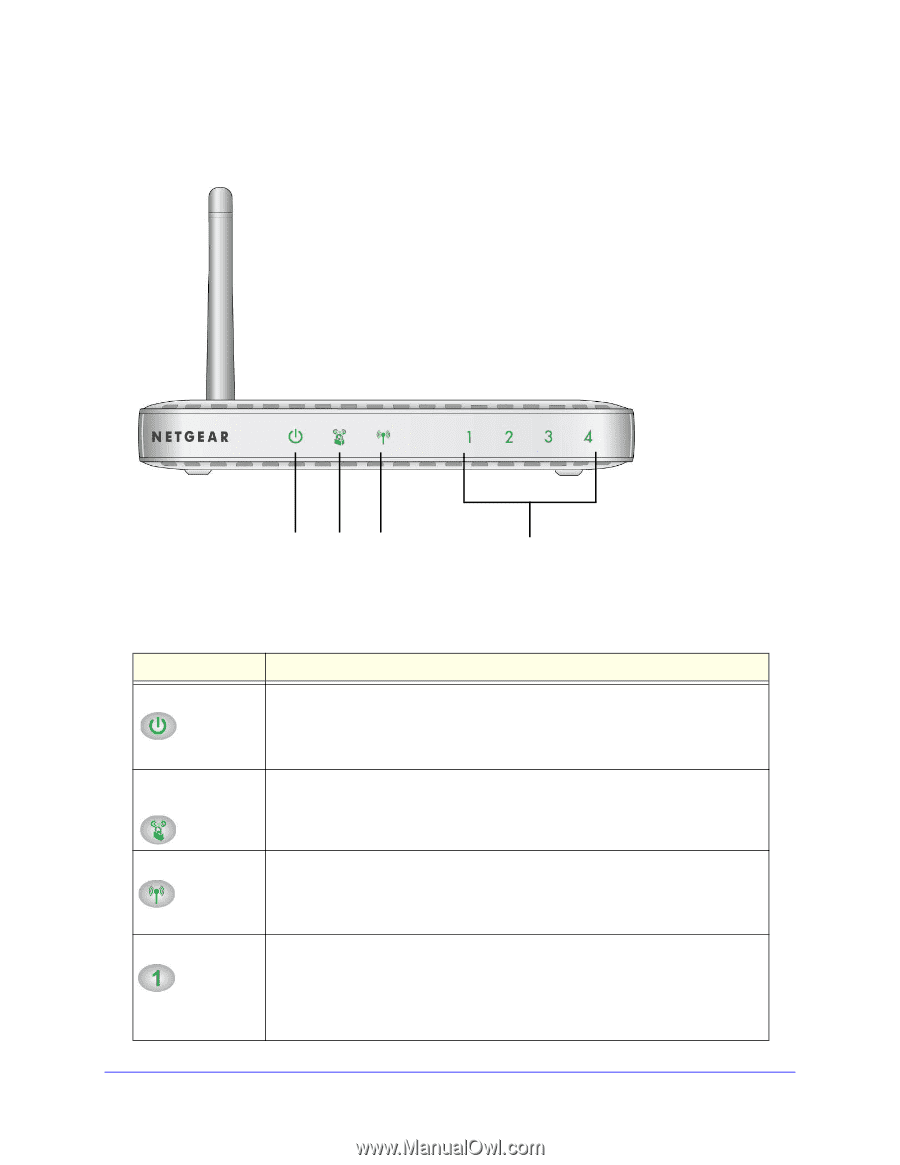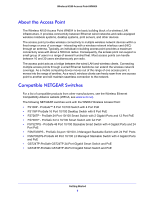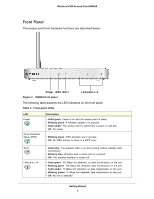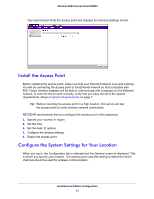Netgear WN604 User Manual - Page 8
Front Panel, Power, Wi-Fi, LAN ports 1-4, WN604 front panel, Table 1., Front panel LEDs - firmware
 |
UPC - 606449070712
View all Netgear WN604 manuals
Add to My Manuals
Save this manual to your list of manuals |
Page 8 highlights
Wireless N150 Access Point WN604 Front Panel The access point front hardware functions are described below. Power WPS Wi-Fi LAN ports 1-4 Figure 1. WN604 front panel The following table explains the LED indicators on the front panel. Table 1. Front panel LEDs LED Power Wi-Fii Protected Setup (WPS) Description • Solid green. Power is on and the access point is ready. • Blinking green. A firmware update is in process. • Solid amber. The access point is performing a power-on self-test. • Off. No power. • Blinking green. WPS activities are in process. • Off. No WPS activity, or there is a WPS error. Wi-Fi LAN ports 1-4 • Solid blue. The wireless radio is up and running without wireless data transmission. • Blinking blue. Wireless data is being sent or received. • Off. The wireless interface is turned off. • Solid green. 100 Mbps link detected, no data transmission on the port. • Blinking green. 100 Mbps link detected, data transmission on the port. • Solid amber. 10 Mbps link detected, no data transmission on the port. • Blinking amber. 10 Mbps link detected, data transmission on the port. • Off. No link is detected Getting Started 8