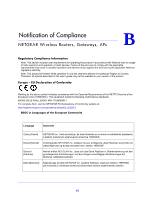Netgear WN604 User Manual - Page 68
Index - how to reset
 |
UPC - 606449070712
View all Netgear WN604 manuals
Add to My Manuals
Save this manual to your list of manuals |
Page 68 highlights
Index A access control list 33 access point mode 26 activity log 40 AES 802.11n, recommended for 28 with WPA2-PSK 29 aggregation length 47 antenna 10 position 19 antenna, position 17 AP's PIN 30 associated stations 43 available wireless station list 43 B beacon interval 47 bridge mode wireless station wireless point to point bridge 49 wireless point-to-multi-point bridge 50 bridge, network authentication 26 BSSID 43 C change password 38 channel 20 client, adding to network 31 compliance 63 configuration file 36 country/region, configuring 14 coverage area, wireless 6, 17, 19 CSMA/CA 47 CSMA/CD (Carrier Sense Multiple Access with Collision Detection) 47 CTS (Clear to Send) 47 D default access point name 14 default gateway 16 default IP address 12, 16 default password 12 DHCP point-to-multi-point bridging 53 DHCP client, configuring 16 DHCP client, default setting 18 DHCP server 16 DTIM (Delivery Traffic Indication Message) interval 48 dynamic per frame rekeying 27 E EDCA (Enhanced Distributed Channel Access) 49 Ethernet RJ-45 port 9 external registrar, WPS 30 F factory default settings 60 reset button 9 resetting 9 factory default settings, restoring 60 firmware upgrade 35 fragmentation 47 fragmentation length 47 fragmentation threshold 47 front panel 8 H hotspots 29, 30 I interference, channel 20 interference, sources 19 IP address configuring 16 IP settings, configuring 16 K keys, using with WEP 27 68