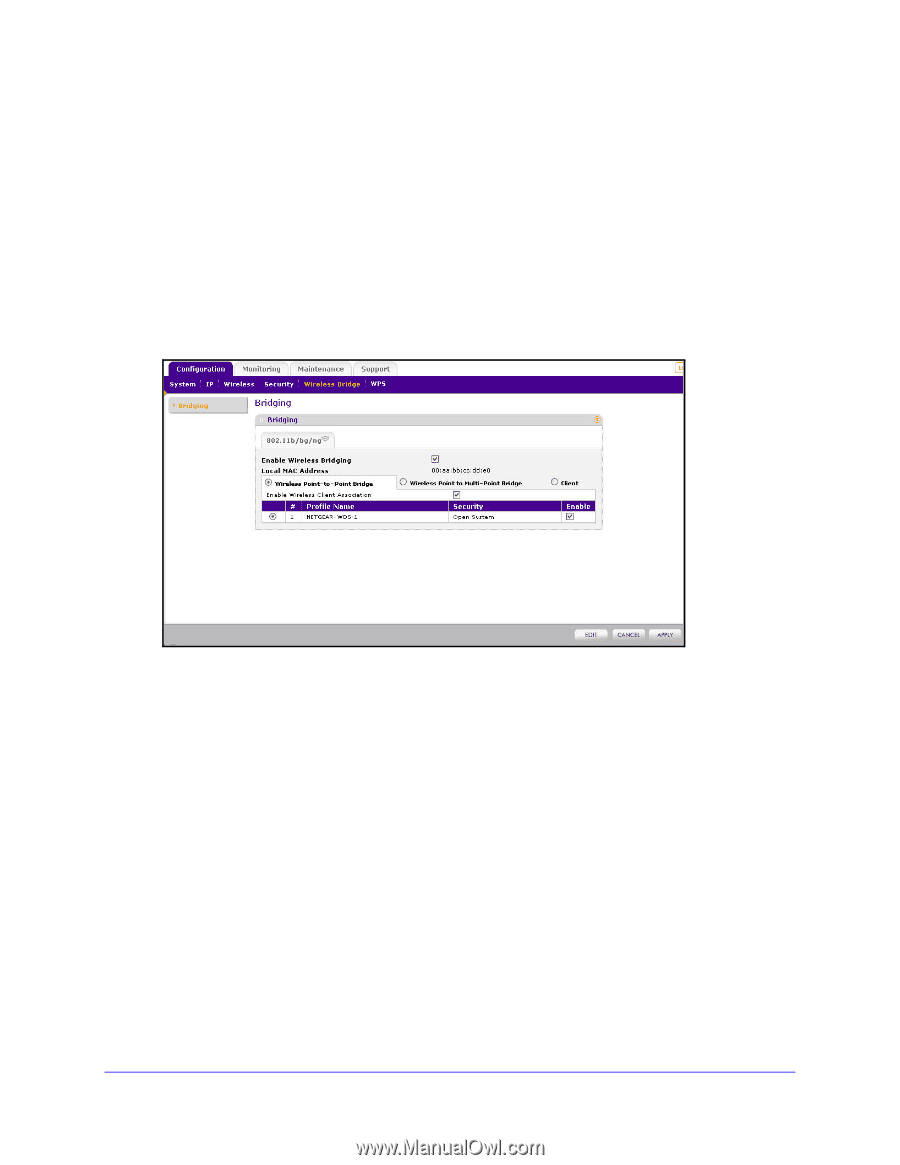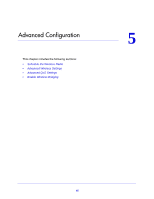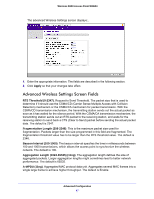Netgear WN604 User Manual - Page 50
Wireless Point-to-Multi-Point Bridge, Client, To con bridging on your access point - client mode
 |
UPC - 606449070712
View all Netgear WN604 manuals
Add to My Manuals
Save this manual to your list of manuals |
Page 50 highlights
Wireless N150 Access Point WN604 • Wireless Point-to-Multi-Point Bridge. Select this only if this WN604 is the master for a group of bridge-mode wireless access points. The other bridge-mode wireless access points has to be set to point-to-point bridge mode, using the MAC address of this WN604. They then send all traffic to this "Master", rather than communicating directly with each other. The WN604 can associate with wireless clients if this option is enabled. • Client. In this mode the access point acts as a client. It is used to extend the LAN of clients that do not have wireless connectivity. To configure bridging on your access point: 1. Select Configuration > Wireless Bridge. The following screen displays: 2. Select the Enable Wireless Bridging check box. 3. Select one of the following radio buttons: • Wireless Point-to-Point Bridge • Wireless Point to Multi-Point Bridge • Client mode 4. If you selected one of the first two options: • Select the security profile whose settings you want to edit. • In the Enable Wireless Association table, select the Enable check box for the profile you want to edit. Advanced Configuration 50