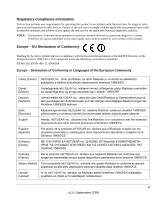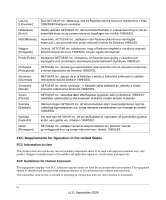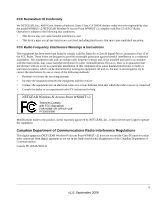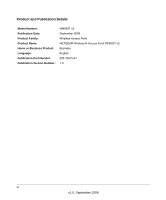ix
v1.0, September 2008
Contents
About This Manual
Conventions, Formats and Scope
...................................................................................
xiii
How to Use This Manual
.................................................................................................
xiv
How to Print this Manual
..................................................................................................
xiv
Revision History
...............................................................................................................
xv
Chapter 1
Introduction
About the NETGEAR Wireless-N Access Point WN802T v2
.........................................
1-1
Key Features
..................................................................................................................
1-1
System Requirements
....................................................................................................
1-3
What is in the Box
...........................................................................................................
1-3
Front Panel of the NETGEAR Wireless-N Access Point
................................................
1-3
Back Panel of the NETGEAR Wireless-N Access Point
.................................................
1-6
NETGEAR Wireless-N Access Point Default Settings Location
.....................................
1-6
Chapter 2
Installation and Configuration
Wireless Equipment Placement and Range Guidelines
.................................................
2-1
Configuring the NETGEAR Wireless-N Access Point
....................................................
2-2
Ethernet Setup
.........................................................................................................
2-2
Configuring Your Basic WLAN Settings
...................................................................
2-3
Configuring Basic Wireless Settings
........................................................................
2-7
Configuring QoS Settings
.......................................................................................
2-10
Configuring WMM Power Save
..............................................................................
2-11
Verifying Basic Wireless Connectivity
....................................................................
2-11
Deploying the NETGEAR Wireless-N Access Point
.....................................................
2-12
Configuring and Testing Your PCs for Wireless Connectivity
.................................
2-12
Logging in to the NETGEAR Wireless-N Access Point
..........................................
2-13