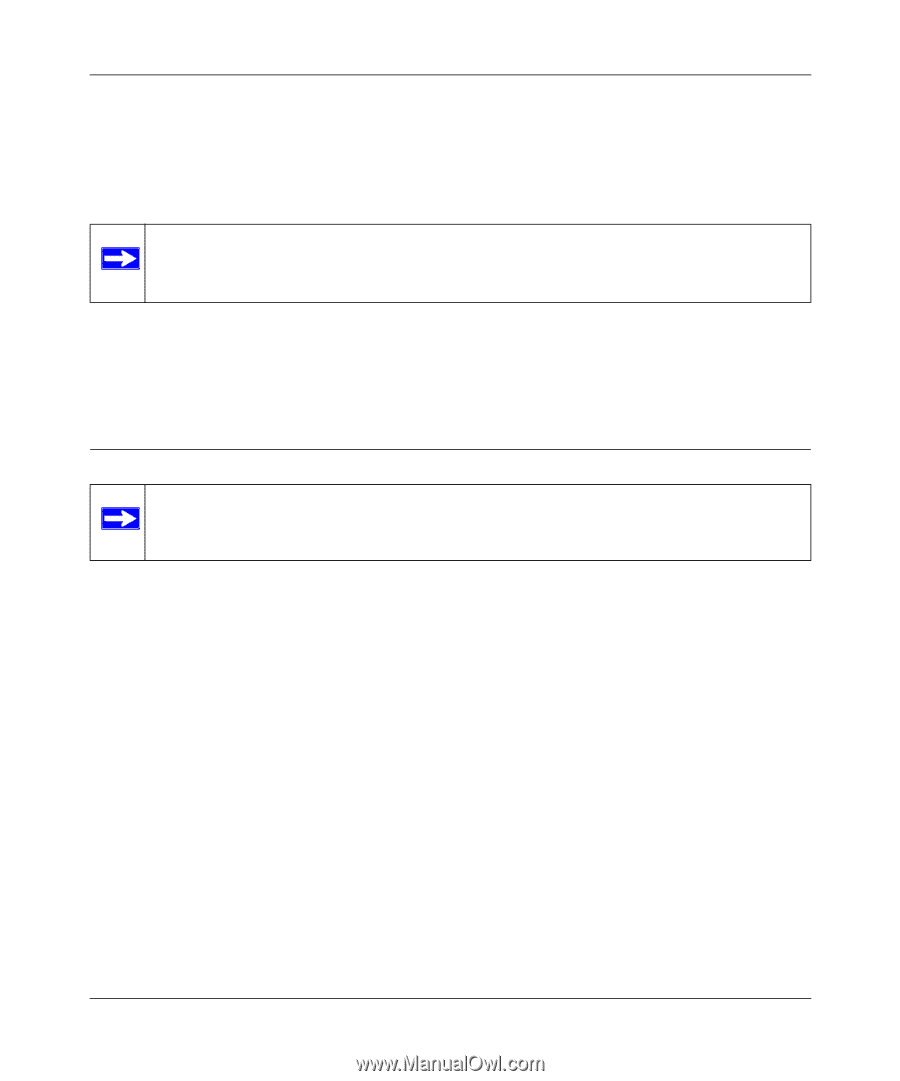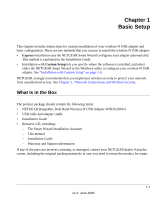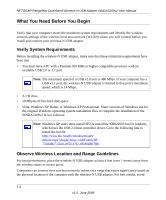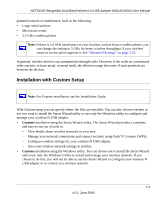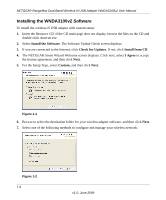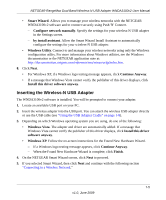Netgear WNDA3100v2 WNDA3100v2 User Manual - Page 15
Installation with Custom Setup, Custom
 |
View all Netgear WNDA3100v2 manuals
Add to My Manuals
Save this manual to your list of manuals |
Page 15 highlights
NETGEAR RangeMax Dual Band Wireless-N USB Adapter WNDA3100v2 User Manual potential sources of interference, such as the following: • Large metal surfaces • Microwave ovens • 2.4 GHz cordless phones Note: If there is 2.4 GHz interference at your location, such as from a cordless phone, you can change the setting to 5 GHz for better wireless throughput if your wireless router or access point supports it. See "Advanced Settings" on page 2-23. In general, wireless devices can communicate through walls. However, if the walls are constructed with concrete, or have metal, or metal mesh, the effective range decreases if such materials are between the devices. Installation with Custom Setup Note: For Express installation, see the Installation Guide. With Custom setup you can specify where the files are installed. You can also choose whether or not you want to install the Smart Wizard utility or use only the Windows utility to configure and manage your wireless-N USB adapter. • Custom installation using the Smart Wizard utility. The Smart Wizard provides a complete and easy-to-use set of tools to: - View details about wireless networks in your area. - Manage your network connections and connect securely using Push 'N' Connect (WPS). - Configure wireless settings for your wireless-N USB adapter. - Save your wireless network settings in profiles. • Custom installation using the Windows utility. You can choose not to install the Smart Wizard and to use only the Windows Utility to install and manage your wireless network. If you choose to do this, you will not be able to use the Smart Wizard to configure your wireless-N USB adapter or to connect to a wireless network. 1-3 v1.0, June 2009