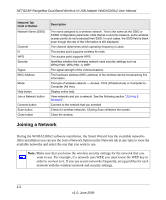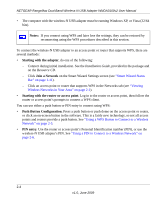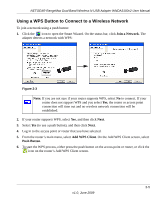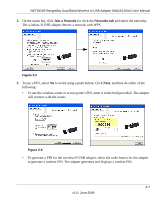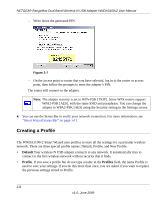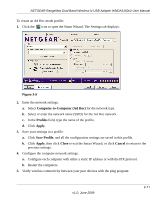Netgear WNDA3100v2 WNDA3100v2 User Manual - Page 33
Join a Network, Networks tab, To use the wireless router or access point's PIN
 |
View all Netgear WNDA3100v2 manuals
Add to My Manuals
Save this manual to your list of manuals |
Page 33 highlights
NETGEAR RangeMax Dual Band Wireless-N USB Adapter WNDA3100v2 User Manual 2. On the status bar, click Join a Network (or click the Networks tab and select the network). The wireless-N USB adapter detects a network with WPS. Figure 2-5 3. To use a PIN, select No to avoid using a push button. Click Next, and then do either of the following: • To use the wireless router or access point's PIN, enter it in the field provided. The adapter will connect with the router. Figure 2-6 • To generate a PIN for the wireless-N USB adapter, select the radio button for the adapter to generate a random PIN. The adapter generates and displays a random PIN. 2-7 v1.0, June 2009
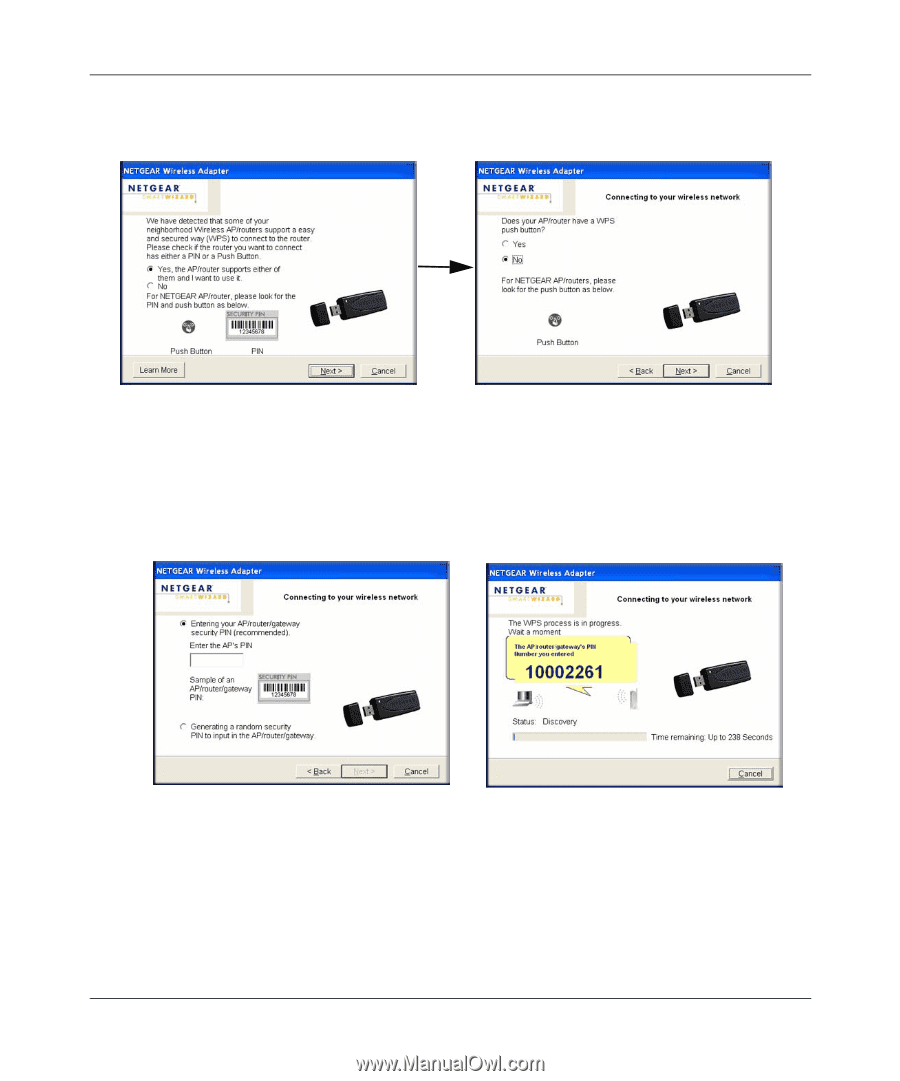
NETGEAR RangeMax Dual Band Wireless-N USB Adapter WNDA3100v2 User Manual
2-7
v1.0, June 2009
2.
On the status bar, click
Join a Network
(or click the
Networks tab
and select the network).
The wireless-N USB adapter detects a network with WPS.
3.
To use a PIN, select
No
to avoid using a push button. Click
Next
, and then do either of the
following:
•
To use the wireless router or access point’s PIN, enter it in the field provided. The adapter
will connect with the router.
•
To generate a PIN for the wireless-N USB adapter, select the radio button for the adapter
to generate a random PIN. The adapter generates and displays a random PIN.
Figure 2-5
Figure 2-6