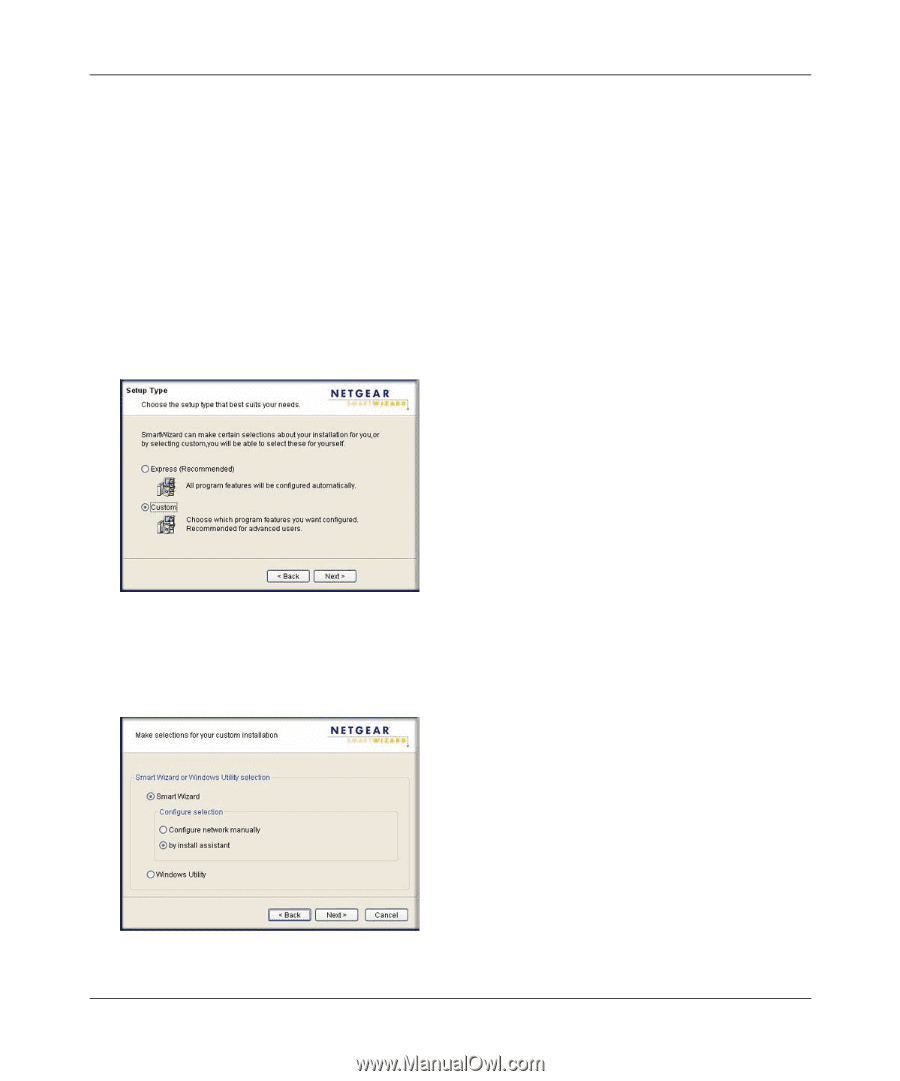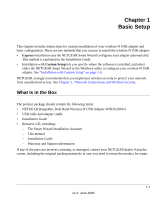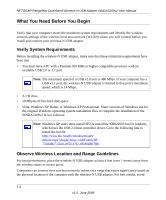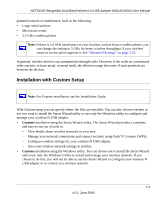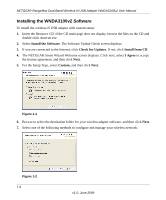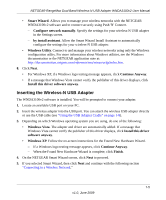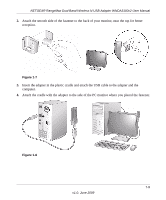Netgear WNDA3100v2 WNDA3100v2 User Manual - Page 16
Installing the WNDA3100v2 Software, Install the Software, Check for Updates, Install from CD, I Agree - exe
 |
View all Netgear WNDA3100v2 manuals
Add to My Manuals
Save this manual to your list of manuals |
Page 16 highlights
NETGEAR RangeMax Dual Band Wireless-N USB Adapter WNDA3100v2 User Manual Installing the WNDA3100v2 Software To install the wireless-N USB adapter with custom setup: 1. Insert the Resource CD. If the CD main page does not display, browse the files on the CD and double-click Autorun.exe. 2. Select Install the Software. The Software Update Check screen displays. 3. If you are connected to the Internet, click Check for Updates. If not, click Install from CD. 4. The NETGEAR Smart Wizard Welcome screen displays. Click next, select I Agree to accept the license agreement, and then click Next. 5. For the Setup Type, select Custom, and then click Next: Figure 1-1 6. Browse to select the destination folder for your wireless adapter software, and then click Next. 7. Select one of the following methods to configure and manage your wireless network: Figure 1-2 1-4 v1.0, June 2009