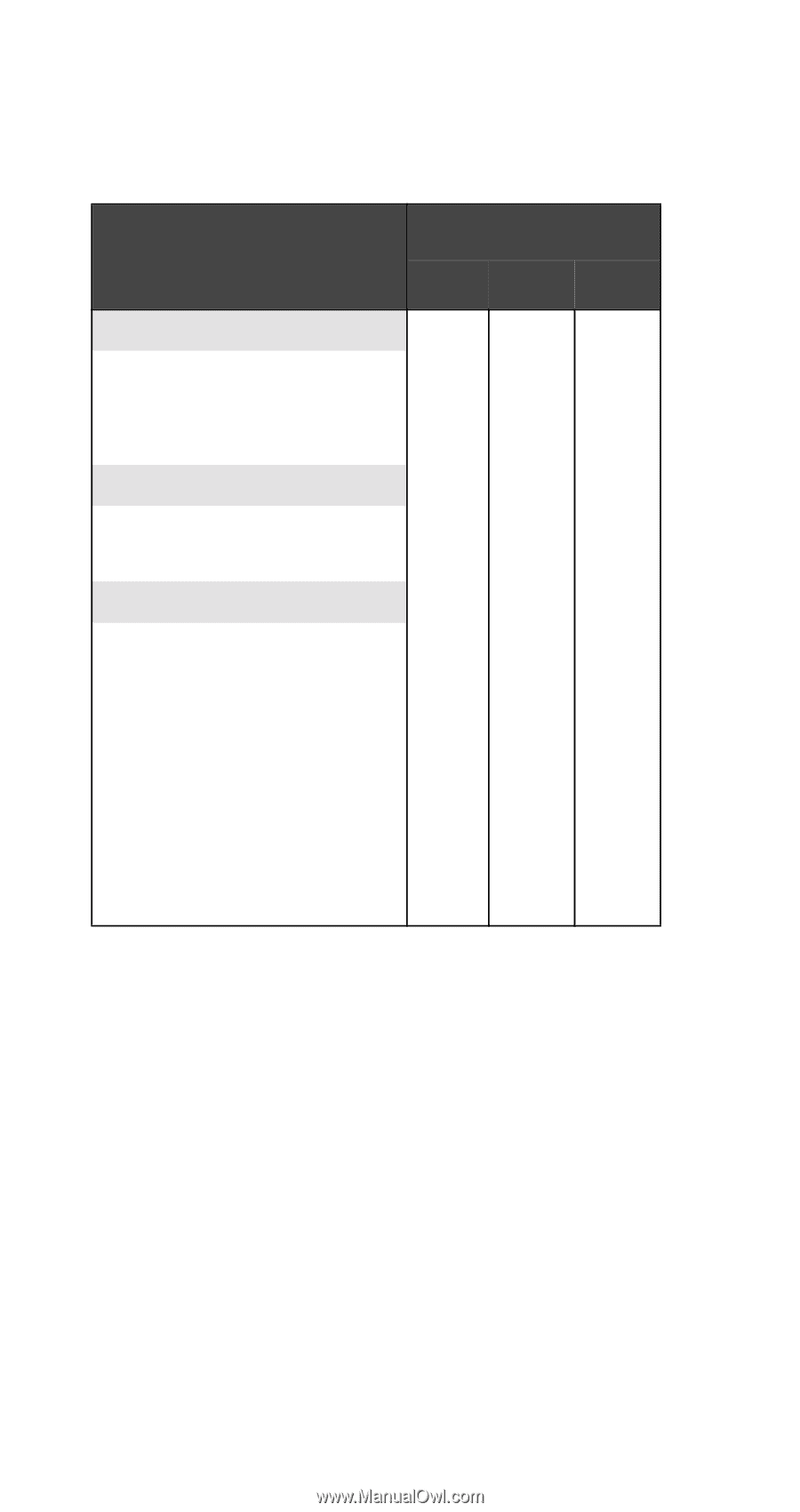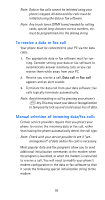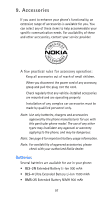Nokia 6185i Nokia 6185i User Guide in English - Page 105
Charging Time Hours, Charging Configuration, Battery
 |
View all Nokia 6185i manuals
Add to My Manuals
Save this manual to your list of manuals |
Page 105 highlights
The battery model number is on the battery label which is visible when the battery is removed from the phone. Charging Time (Hours) Charging Configuration Battery BLS-2N BLS-4 BMS-2S Charger connected to phone ACP-7U charger 4.0 5.0-6.0 4.0 ACP-9U charger 2.0 3.5 1.5 LCH-9 charger 2.0 3.5 1.5 Using charger and DCH-8 ACP-7U charger 4.0 5.0-6.0 4.0 ACP-9U charger 2.0 3.5 1.5 Using charger and DCH-9 ACP-7U charger Front slot full, rear slot empty 4.0 5.5 4.0 Rear slot full, front slot empty 6.5 12.0 6.5 Both slots full* 8.5 15.75 8.5 ACP-9U charger Front slot full, rear slot empty 2.0 3.5 1.5 Rear slot full, front slot empty 4.0 8.0 4.0 Both slots full* 5.25 10.5 5.25 * The battery in the rear slot will not begin charging until the battery in the front slot is fully charged. Note: Times are approximate. Charging for the specified time will charge the battery to about 80% capacity. At 80% capacity, the battery scroll bars on your phone's display stop scrolling. To obtain 100% charge, allow another two hours to "trickle-charge" the battery. 98