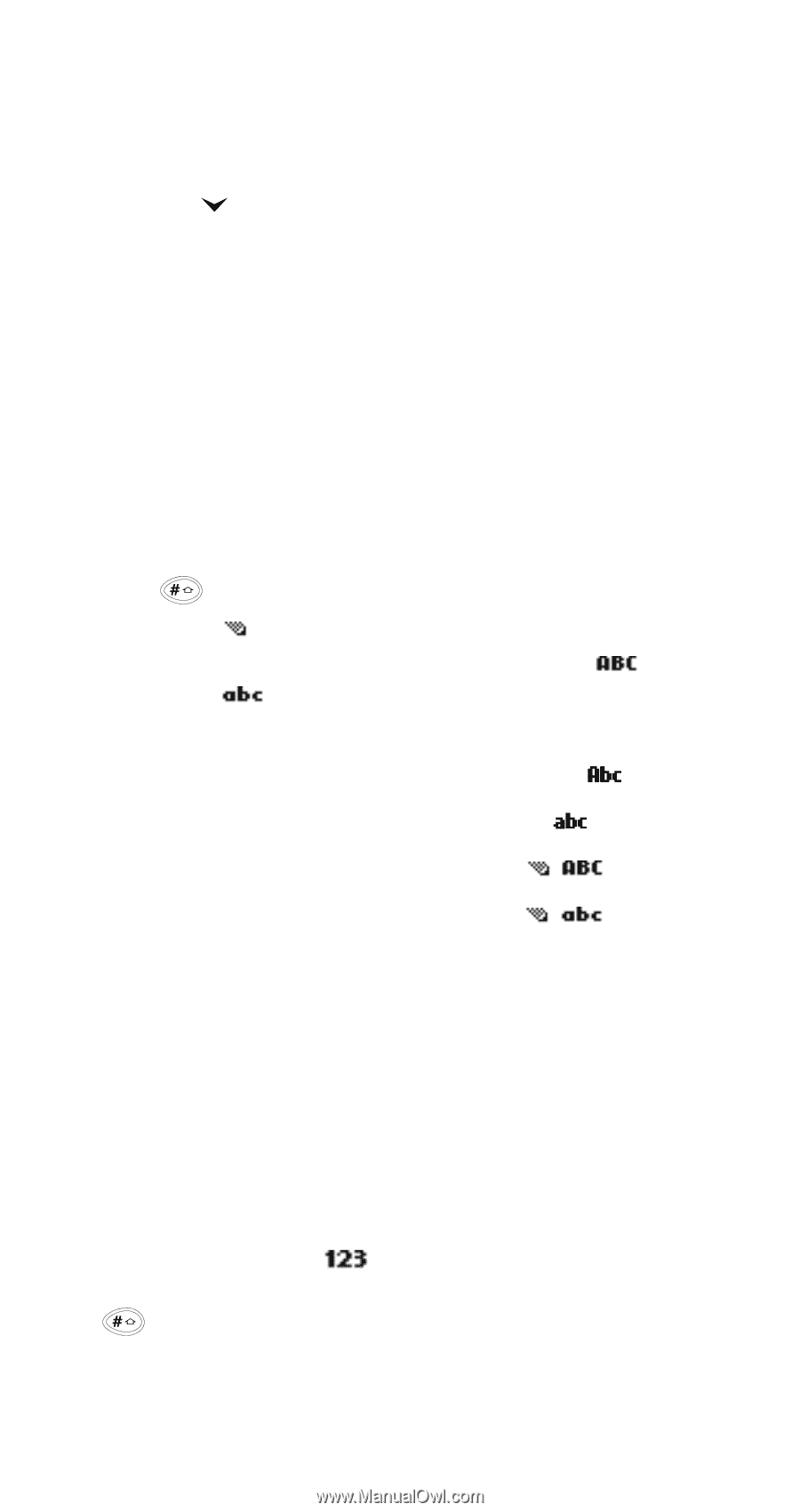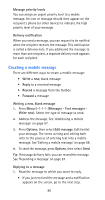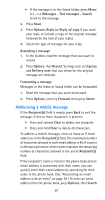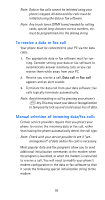Nokia 6185i Nokia 6185i User Guide in English - Page 97
Writing compound words, Deleting characters, Changing the method of text input and the case
 |
View all Nokia 6185i manuals
Add to My Manuals
Save this manual to your list of manuals |
Page 97 highlights
Writing compound words To quickly write a compound word (for example, bluejay): 1. Write the first part (blue). 2. Press (do not enter a space). The underline disappears from the first part. 3. Write the second part (jay). Deleting characters To delete one character to the left of the cursor, press Clear. To delete all characters in the message, press and hold Clear. Changing the method of text input and the case of letters Press repeatedly to change the method of text input (traditional or predictive ) and the case of letters that you enter (sentence case Abc , upper case , or lower case ). he phone cycles through the following modes: • Predictive text input, sentence case: • Predictive text input, lower case: • Traditional text input, upper case: • Traditional text input, lower case: Tip: If you don't want to use predictive text input mode at all, you may want to deactivate it. (You can reactivate it later.) See 'Deactivating predictive text input mode' on page 91. This will keep you from having to cycle through all four modes. Entering numbers To enter one or just a few numbers, press and hold the respective number key. To enter many numbers, change to number entry mode ( ) and enter the numbers as usual. To change to number entry mode, press and hold , OR, press Options, Insert number. 90