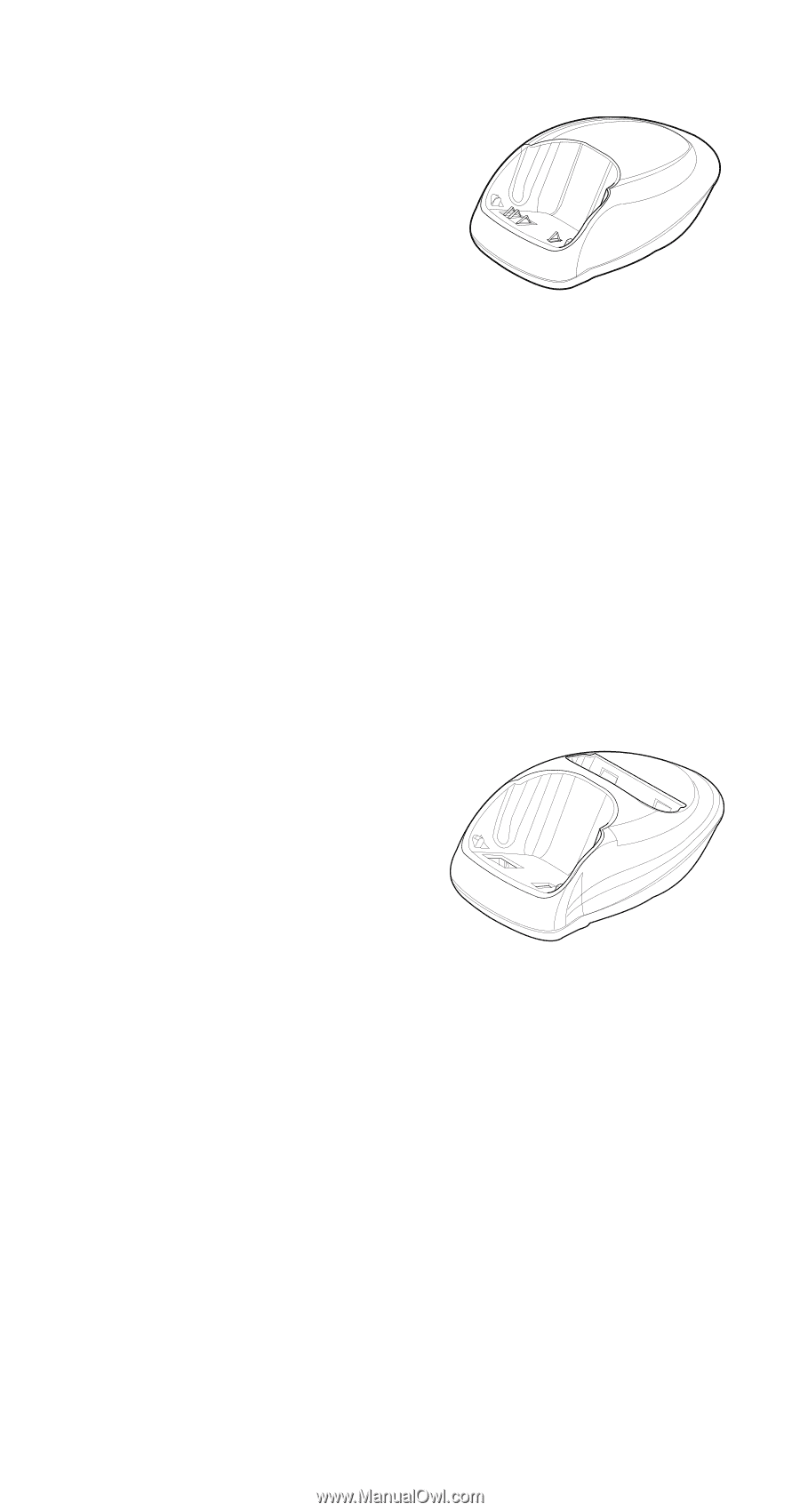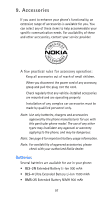Nokia 6185i Nokia 6185i User Guide in English - Page 108
Desktop Charging Stand DCH-8, the Compact Desktop Charging Stand. Place your phone
 |
View all Nokia 6185i manuals
Add to My Manuals
Save this manual to your list of manuals |
Page 108 highlights
Desktop Charging Stand (DCH-8) Used together with the Standard Travel Charger (ACP-7U) or the Rapid Travel Charger (ACP-9U), the Compact Desktop Charging Stand (DCH-8) is an economical choice when you need your phone close at hand. With the battery still attached, place your phone in the charging stand to begin charging your phone's battery. Charging is indicated by the scrolling battery bars on the right side of your phone's display. When the scrolling stops, the battery is approximately 80% charged. To get a fully charged battery, leave your phone in the charging stand for a couple of hours after the scrolling stops. Compact Desktop Charging Stand (DCH-9) Compatible with all battery options, the Compact Desktop Charging Stand can be used with the Standard Travel Charger (ACP-7U) or the Rapid Travel Charger (ACP-9U). The Compact Desktop Charging Stand provides mounting for both the phone and a spare battery. Plug the charger into a wall outlet and connect the connector to the back of the Compact Desktop Charging Stand. Place your phone and/or a spare battery in the stand to begin battery charging. When the phone is charging, no lights are displayed on the stand (unless a spare battery is being charged, too); check the charging status of the phone battery on your phone's screen. 101