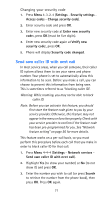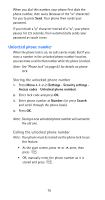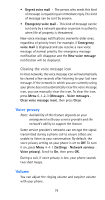Nokia 6185i Nokia 6185i User Guide in English - Page 81
Text messaging, Touch tone length, System choices
 |
View all Nokia 6185i manuals
Add to My Manuals
Save this manual to your list of manuals |
Page 81 highlights
System choices Note: If you have more than one phone number (NAM), your choice affects only the currently selected NAM. See 'NAM selection' on page 54. Note: System choices may differ according to service provider. • Home only - Your phone cannot roam. This means you can make and receive calls in your home area only. While roaming, No Service appears and you will not be able to make or receive calls. • Automatic A - Your phone searches for system A. If system A is not available, it searches for an available analog system. • Automatic B - For most service providers, this is the default selection. Your phone searches for system B. If system B is not available, it searches for an available analog system. • Analog - Your phone searches for an available analog system. If an analog system is not available, No Service appears. While Analog is selected, if you power your phone off and back on, your phone will automatically be reset to Automatic B. Text messaging See 'Receiving mobile messages' on page 82 and 'Sending mobile messages' on page 85. Touch tone length This feature determines the length of each touch tone when they are sent automatically. Short sets the tone length to .1 second. Long sets the tone length to .5 second. You can set the touch tone length by pressing Menu 4-2-3-2 (Settings - Phone settings - Touch tones Touch tone length). 74