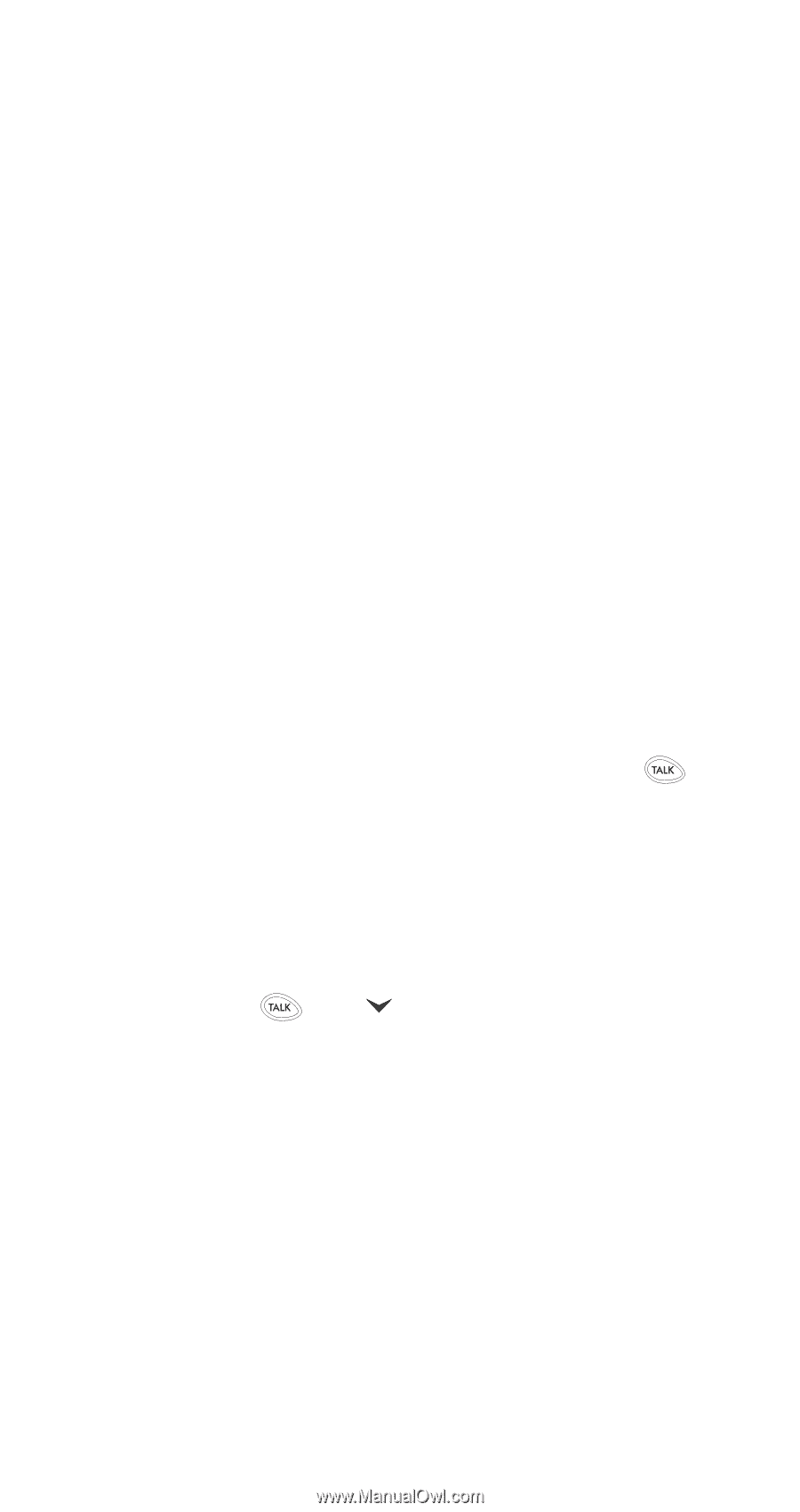Nokia 6185i Nokia 6185i User Guide in English - Page 38
Change lock code, Change security code, Clear call lists, Clear timers, Call log, Missed, Received
 |
View all Nokia 6185i manuals
Add to My Manuals
Save this manual to your list of manuals |
Page 38 highlights
Change lock code This feature allows you to change your lock code. See "Changing your lock code" on page 46. Change security code This feature allows you to change your security code. See "Changing your security code" on page 71. Clear call lists This feature will clear all dialed numbers, as well as numbers of answered calls and missed calls. You cannot undo this operation, so be careful. Note: Also, see "Call log" on page 25. 1. Press Menu 2-4 (Call log - Clear call lists). 2. Highlight either All, Missed, Received, or Dialed and press OK (All will clear all call lists, while the others clear their respective call lists). Note: When the Dialed calls list is cleared, the shortcut list (the list that appears when you press and a scroll key) is also cleared. Clear timers This feature clears all call timers (except the life timer) for the currently-selected NAM. The list of the last 10 dialed numbers is also cleared (this is the list that appears when you press then ). Note: See "Call timers" on page 26 for more details. 1. Press Menu 2-5-4 (Call log - Call timers - Clear timers) 2. Enter security code at Security code: and press OK Caution: Clearing call timers cannot be undone. If you are using the call timers to log or track the amount of time you are using your phone, you may wish to record the call timers before you erase them. Note: The life timer cannot be reset. See "Life timer" on page 45 for details. 31