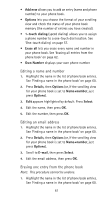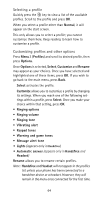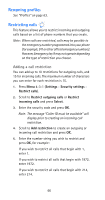Nokia 6185i Nokia 6185i User Guide in English - Page 72
Received calls, Restore factory settings, Renaming profiles, Received calls options
 |
View all Nokia 6185i manuals
Add to My Manuals
Save this manual to your list of manuals |
Page 72 highlights
Note: When you change a setting in any profile, it only affects that profile and will not change your phone's normal settings. Renaming profiles 1. Press Menu 3 (Profiles). 2. Scroll to desired profile, then press Options. 3. Scroll to Rename and press OK. 4. Enter new name and press OK again. Note: Normal, Handsfree, and Headset profiles cannot be renamed. Received calls If Caller ID is available, this feature shows you the phone numbers of the 10 most recent calls you've answered. Press Menu 2-2 (Call log - Received calls), then scroll the list of numbers. Note: Also, see "Call log" on page 25 for details on other call lists. Received calls options See "Call log options" on page 25. Restore factory settings You can reset the settings of many of your phone's features to factory defaults (as in a new phone). Restoring factory settings Press Menu 4-2-4 (Settings - Phone settings - Restore factory settings), enter your phone's security code and press OK. Note: Your phone book, timers, language selection, security code and lock codes are not reset. However, any profiles you have modified will reset when you restore your settings. Plus, if you are using your phone's clock [versus using the network provided clock] it will reset as well. 65