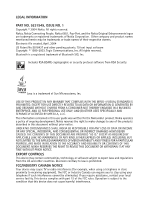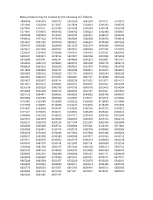Nokia 6651 Nokia 6651 User Guide in English - Page 5
Contents, For your safety .. .1, About your phone .. .4, Overview of functions ..7, Your phone ..9
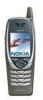 |
UPC - 844602105455
View all Nokia 6651 manuals
Add to My Manuals
Save this manual to your list of manuals |
Page 5 highlights
Contents 1 For your safety 1 About your device 2 Network services 2 Shared memory 3 2 About your phone 4 Find information about your phone 4 Get help 4 Contact your service provider 4 Contact Nokia 5 Guide updates 5 Online tutorials 5 Register your phone 5 Accessibility solutions 6 Nokia PC Suite 6 3 Overview of functions 7 Camera and multimedia messages 7 Support for GSM and WCDMA networks 7 GPRS for fast data transfer 7 Voice key 8 Java™ applications 8 Pop-port™ connection 8 Receiving settings over-the-air 8 4 Your phone 9 Keys 9 Three selection keys 10 Connectors 10 Standby mode and display indicators 11 Wallpaper and screen saver 11 Using the camera lens cover 13 Nokia 6651 User Guide v Copyright © 2004 Nokia

Nokia
6651
User Guide
v
Copyright © 2004 Nokia
Contents
1
For your safety . . . . . . . . . . . . . . . . . . . . . . . . . . . . . . . . . .1
About your device . . . . . . . . . . . . . . . . . . . . . . . . . . . . . . . . . . . . . . . . . . . .2
Network services . . . . . . . . . . . . . . . . . . . . . . . . . . . . . . . . . . . . . . . . . . . . .2
Shared memory . . . . . . . . . . . . . . . . . . . . . . . . . . . . . . . . . . . . . . . . . . . . . .3
2
About your phone . . . . . . . . . . . . . . . . . . . . . . . . . . . . . . . .4
Find information about your phone . . . . . . . . . . . . . . . . . . . . . . . . . . . . . .4
Get help . . . . . . . . . . . . . . . . . . . . . . . . . . . . . . . . . . . . . . . . . . . . . . . . . . . .4
Contact your service provider . . . . . . . . . . . . . . . . . . . . . . . . . . . . . . . . .4
Contact Nokia. . . . . . . . . . . . . . . . . . . . . . . . . . . . . . . . . . . . . . . . . . . . . .5
Guide updates. . . . . . . . . . . . . . . . . . . . . . . . . . . . . . . . . . . . . . . . . . . . . .5
Online tutorials. . . . . . . . . . . . . . . . . . . . . . . . . . . . . . . . . . . . . . . . . . . . .5
Register your phone . . . . . . . . . . . . . . . . . . . . . . . . . . . . . . . . . . . . . . . . . .5
Accessibility solutions . . . . . . . . . . . . . . . . . . . . . . . . . . . . . . . . . . . . . . . . .6
Nokia PC Suite . . . . . . . . . . . . . . . . . . . . . . . . . . . . . . . . . . . . . . . . . . . . . . .6
3
Overview of functions . . . . . . . . . . . . . . . . . . . . . . . . . . . . .7
Camera and multimedia messages. . . . . . . . . . . . . . . . . . . . . . . . . . . . . . .7
Support for GSM and WCDMA networks. . . . . . . . . . . . . . . . . . . . . . . . . .7
GPRS for fast data transfer. . . . . . . . . . . . . . . . . . . . . . . . . . . . . . . . . . . . .7
Voice key . . . . . . . . . . . . . . . . . . . . . . . . . . . . . . . . . . . . . . . . . . . . . . . . . . .8
Java™ applications. . . . . . . . . . . . . . . . . . . . . . . . . . . . . . . . . . . . . . . . . . . .8
Pop-port™ connection. . . . . . . . . . . . . . . . . . . . . . . . . . . . . . . . . . . . . . . . .8
Receiving settings over-the-air . . . . . . . . . . . . . . . . . . . . . . . . . . . . . . . . .8
4
Your phone . . . . . . . . . . . . . . . . . . . . . . . . . . . . . . . . . . . . .9
Keys. . . . . . . . . . . . . . . . . . . . . . . . . . . . . . . . . . . . . . . . . . . . . . . . . . . . . . . .9
Three selection keys . . . . . . . . . . . . . . . . . . . . . . . . . . . . . . . . . . . . . . . .10
Connectors . . . . . . . . . . . . . . . . . . . . . . . . . . . . . . . . . . . . . . . . . . . . . . . . .10
Standby mode and display indicators . . . . . . . . . . . . . . . . . . . . . . . . . . .11
Wallpaper and screen saver. . . . . . . . . . . . . . . . . . . . . . . . . . . . . . . . . .11
Using the camera lens cover. . . . . . . . . . . . . . . . . . . . . . . . . . . . . . . . . . .13