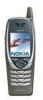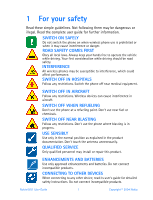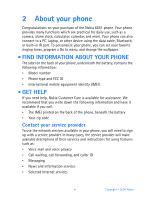Nokia
6651
User Guide
ix
Copyright © 2004 Nokia
Services (Menu 13). . . . . . . . . . . . . . . . . . . . . . . . . . . . . . . . . . . . . . . . . .87
Basic steps for accessing and using browser services. . . . . . . . . . . . .87
Setting up the phone for a browser service . . . . . . . . . . . . . . . . . . . . .87
Making a connection to a browser service . . . . . . . . . . . . . . . . . . . . .89
Browsing the pages of a service . . . . . . . . . . . . . . . . . . . . . . . . . . . . . .89
Ending a browser connection . . . . . . . . . . . . . . . . . . . . . . . . . . . . . . . .90
Appearance settings. . . . . . . . . . . . . . . . . . . . . . . . . . . . . . . . . . . . . . . .91
Cookie settings . . . . . . . . . . . . . . . . . . . . . . . . . . . . . . . . . . . . . . . . . . . .91
Bookmarks. . . . . . . . . . . . . . . . . . . . . . . . . . . . . . . . . . . . . . . . . . . . . . . .91
Service inbox . . . . . . . . . . . . . . . . . . . . . . . . . . . . . . . . . . . . . . . . . . . . .92
Emptying the cache memory. . . . . . . . . . . . . . . . . . . . . . . . . . . . . . . . .93
Security features for browser connections . . . . . . . . . . . . . . . . . . . . .94
Go to (Menu 14) . . . . . . . . . . . . . . . . . . . . . . . . . . . . . . . . . . . . . . . . . . . .95
SIM services (Menu 15). . . . . . . . . . . . . . . . . . . . . . . . . . . . . . . . . . . . . . .95
9
PC Connectivity . . . . . . . . . . . . . . . . . . . . . . . . . . . . . . . . . 96
Nokia PC Suite . . . . . . . . . . . . . . . . . . . . . . . . . . . . . . . . . . . . . . . . . . . . . .96
Using your phone as a modem . . . . . . . . . . . . . . . . . . . . . . . . . . . . . . . . .97
10
Reference Information . . . . . . . . . . . . . . . . . . . . . . . . . . . . 98
Charging and discharging . . . . . . . . . . . . . . . . . . . . . . . . . . . . . . . . . . . . .98
Enhancements, batteries, and chargers . . . . . . . . . . . . . . . . . . . . . . . . . .99
Care and maintenance . . . . . . . . . . . . . . . . . . . . . . . . . . . . . . . . . . . . . . .99
Additional safety information. . . . . . . . . . . . . . . . . . . . . . . . . . . . . . . . .100
Operating environment . . . . . . . . . . . . . . . . . . . . . . . . . . . . . . . . . . . .100
Medical devices . . . . . . . . . . . . . . . . . . . . . . . . . . . . . . . . . . . . . . . . . .101
Vehicles . . . . . . . . . . . . . . . . . . . . . . . . . . . . . . . . . . . . . . . . . . . . . . . . .102
Potentially explosive environments . . . . . . . . . . . . . . . . . . . . . . . . . .102
Aircraft . . . . . . . . . . . . . . . . . . . . . . . . . . . . . . . . . . . . . . . . . . . . . . . . .103
Emergency calls . . . . . . . . . . . . . . . . . . . . . . . . . . . . . . . . . . . . . . . . . .103
Certification Information (SAR) . . . . . . . . . . . . . . . . . . . . . . . . . . . . .104
Technical information . . . . . . . . . . . . . . . . . . . . . . . . . . . . . . . . . . . . . . .106
Appendix A Message from the CTIA . . . . . . . . . . . . . . . . . 111
Appendix B Message from the FDA . . . . . . . . . . . . . . . . .115