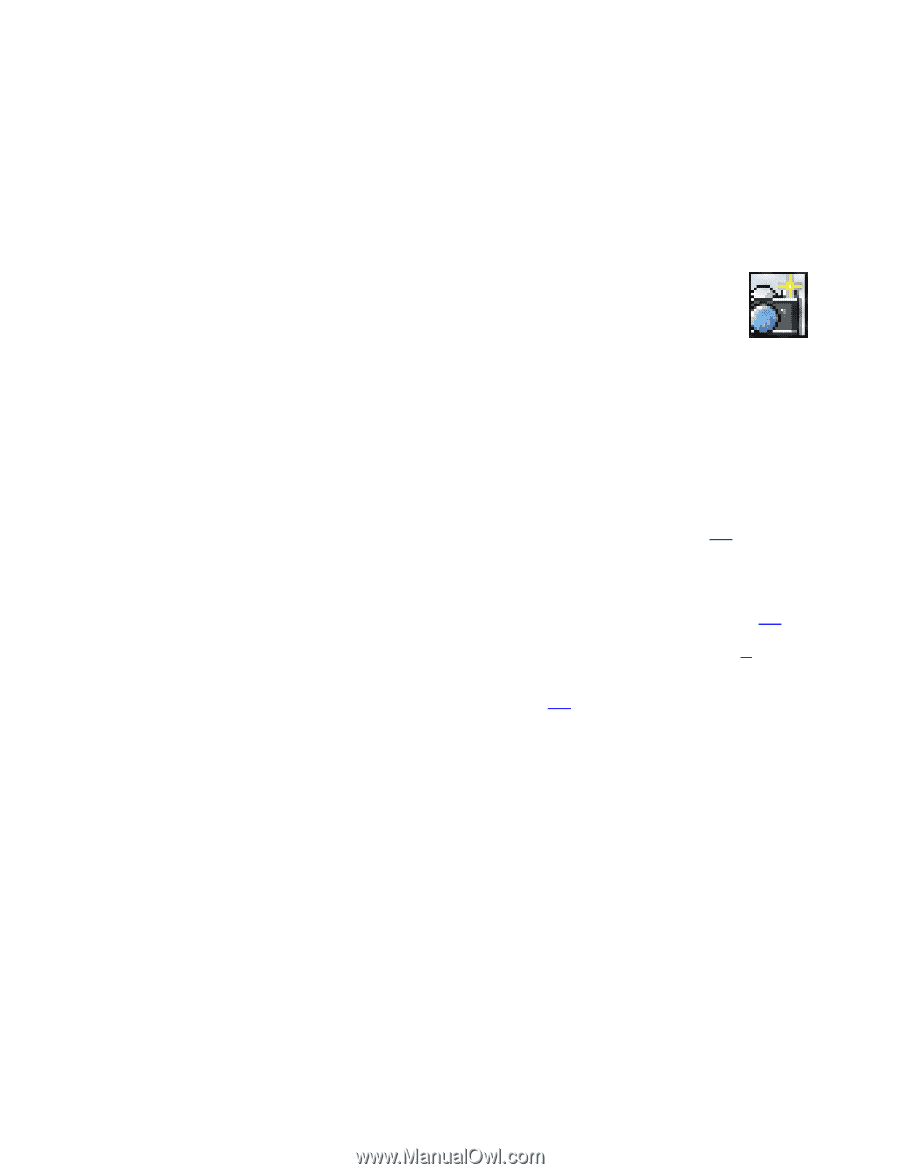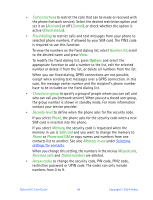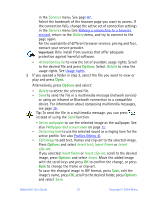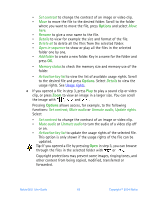Nokia 6651 Nokia 6651 User Guide in English - Page 75
Restoring factory settings, . Camera (Menu 6), Taking a photo or recording a video clip
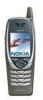 |
UPC - 844602105455
View all Nokia 6651 manuals
Add to My Manuals
Save this manual to your list of manuals |
Page 75 highlights
Restoring factory settings You can reset some of the menu settings to their original values. Press Menu in standby mode, and select Settings and Restore factory settings. Key in the security code and press OK. This function does not delete the information you have saved or downloaded to the phone. • CAMERA (MENU 6) In this menu, you can start the camera and adjust its settings. To access this menu, press Menu in standby mode and select Camera. The Nokia 6651 phone supports an image capture resolution of 640 x 480 pixels. The image resolution in these materials may appear different. Taking a photo or recording a video clip You can use the camera in this menu or as described on page 18. To use the camera in this menu, select the camera mode (Standard photo, Portrait photo, Night mode, or Video), open the camera lens cover and take a photo or record a video clip. For more information, see page 13. The photos and video clips are saved in shared memory, see page 3. If there is not enough memory to use the camera, delete some old photos or other files from the Gallery menu, see page 66. Adjusting the camera settings In the Camera menu, select Settings and • Default mode to select the camera mode that will be used by default when you start the camera by opening the lens cover. • Image quality to select how much a photo will be compressed when the phone saves it. Select High, Normal or Basic. High provides the best image quality but takes more memory. Normal and Basic provide lower image quality but take less memory. • Video clip length to set the maximum length for video clips recorded with the camera. If you select Default, the maximum length is 15 seconds. • Camera sounds to set the shutter and self-timer sounds on or off. The Nokia 6651 User Guide 65 Copyright © 2004 Nokia