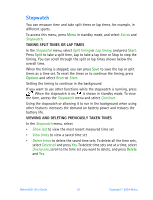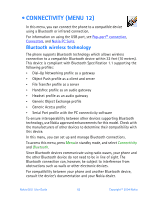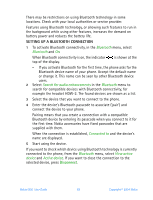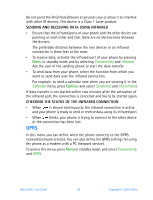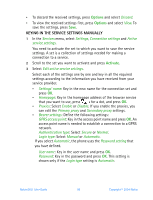Nokia 6651 Nokia 6651 User Guide in English - Page 94
Infrared, Deactivating The Bluetooth Connectivity Feature, Viewing The Paired Devices
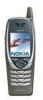 |
UPC - 844602105455
View all Nokia 6651 manuals
Add to My Manuals
Save this manual to your list of manuals |
Page 94 highlights
DEACTIVATING THE BLUETOOTH CONNECTIVITY FEATURE If you do not intend to use Bluetooth connectivity for some time, you can deactivate it to save power. In the Bluetooth menu, select Bluetooth and Off. VIEWING THE PAIRED DEVICES You can check which devices using Bluetooth connectivity are currently paired with the phone. In the Bluetooth menu, select View paired devices and Paired devices, and scroll to the desired device. If you want to delete the pairing to the device, press Delete. If you press Options, the following functions may be available, depending on the status of the device and the Bluetooth connection. Select • Connect to connect to the selected device • Assign short name to give a nickname (visible only to you) to the selected device • Request conn. authorization and Auto-conn. without authorization to select whether the phone connects to the selected device automatically (No) or after your permission (Yes). BLUETOOTH CONNECTIVITY SETTINGS You can define how your phone is shown to other devices with Bluetooth connectivity. In the Bluetooth menu, select Bluetooth settings and • My phone's visibility to change the way the phone is visible to other devices with Bluetooth connectivity. Select Shown to all to show the phone (default setting) to all other devices with Bluetooth connectivity or Hidden to show the phone only to the paired devices. • My phone's name to change the device name that can be seen by other users of devices with Bluetooth technology. Infrared The phone has an infrared port that you can use for connecting your phone to another IrDA-compliant device. Over infrared connection, you can transfer, for example, business cards and calendar notes. To activate the infrared port, press Menu in standby mode, and select Connectivity and Infrared. Nokia 6651 User Guide 84 Copyright © 2004 Nokia