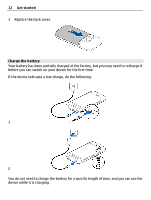Nokia C6-01 Nokia C6-01 User Guide in English - Page 14
Antenna location, Attach the wrist strap, Headset, Switch the device on or off - battery life
 |
UPC - 758478026823
View all Nokia C6-01 manuals
Add to My Manuals
Save this manual to your list of manuals |
Page 14 highlights
14 Get started When the battery is charging, the charging indicator light next to the USB connector is lit. When the battery charge is low, the charging indicator light flashes. It may take a while for charging to start. Antenna location Avoid touching the antenna area unnecessarily while the antenna is transmitting or receiving. Contact with antennas affects the communication quality and may cause a higher power level during operation and may reduce the battery life. Attach the wrist strap Thread the wrist strap as shown, and replace the back cover. Headset You can connect a compatible headset or compatible headphones to your device. Switch the device on or off Press and hold .

When the battery is charging, the charging indicator light next to the USB connector is
lit. When the battery charge is low, the charging indicator light flashes. It may take a
while for charging to start.
Antenna location
Avoid touching the antenna area unnecessarily while the antenna is transmitting or
receiving. Contact with antennas affects the communication quality and may cause a
higher power level during operation and may reduce the battery life.
Attach the wrist strap
Thread the wrist strap as shown, and replace the back cover.
Headset
You can connect a compatible headset or compatible headphones to your device.
Switch the device on or off
Press and hold
.
14
Get started