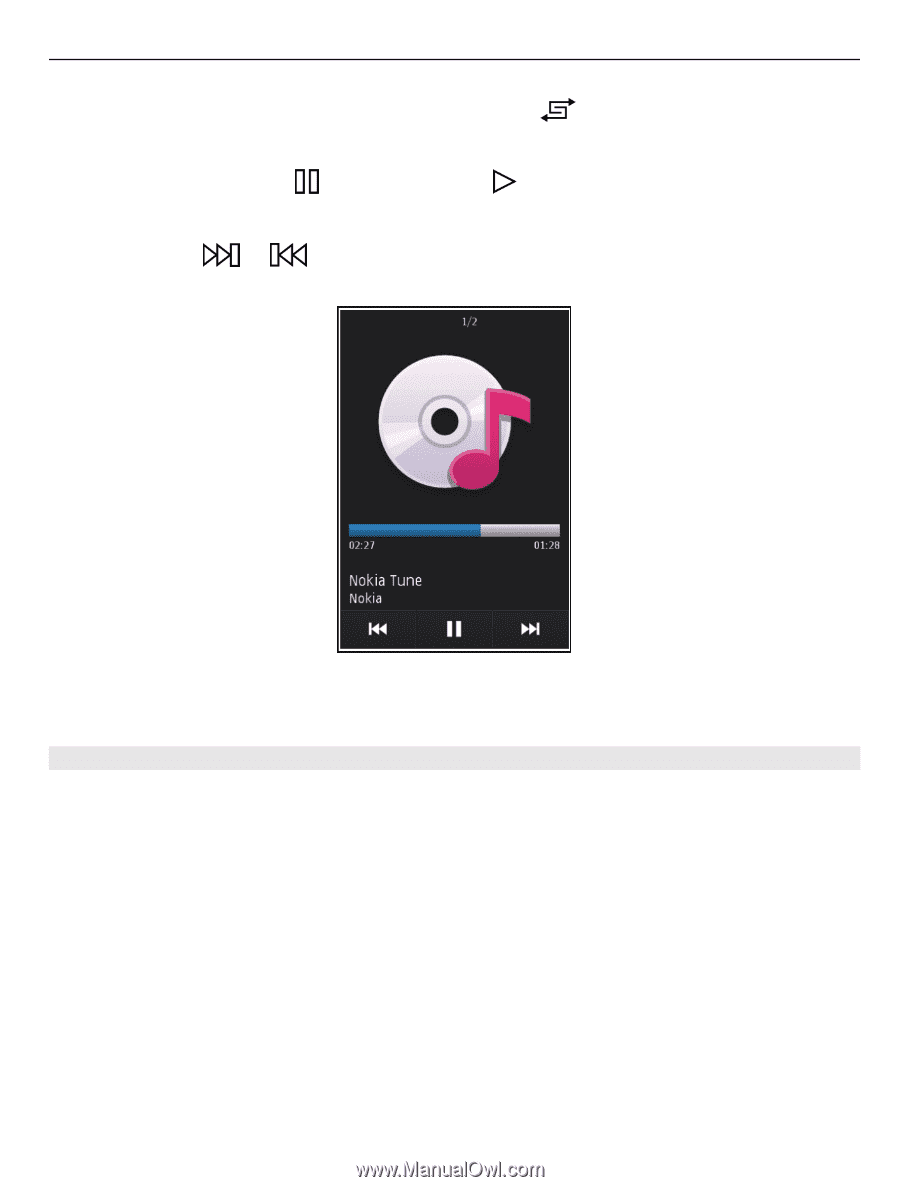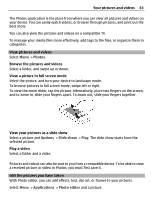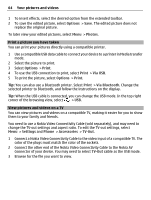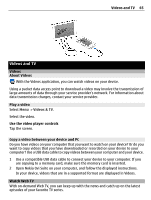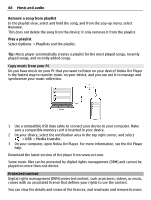Nokia C6-01 Nokia C6-01 User Guide in English - Page 67
Create a playlist, Pause and resume playback, Fast-forward or rewind a song, Add a song to a playlist
 |
UPC - 758478026823
View all Nokia C6-01 manuals
Add to My Manuals
Save this manual to your list of manuals |
Page 67 highlights
Tip: To listen to the songs in a random order, select . Pause and resume playback To pause playback, select ; to resume, select . Fast-forward or rewind a song Select and hold or . Music and audio 67 Tip: When listening to music, you can return to the home screen, leaving Music player application playing in the background. Create a playlist Want to listen to different music for different moods? With playlists, you can create selections of songs to play in a specific order. Select Menu > Music > Music player. 1 Select Options > Playlists. 2 Select Options > New playlist. 3 Enter a name for the playlist, and select OK. 4 Select the songs to add to the playlist, in the order you want them to play. If a compatible memory card is inserted, the playlist is saved to the memory card. Add a song to a playlist Select and hold the song, and from the pop-up menu, select Add to playlist.