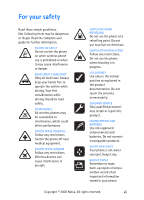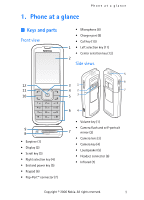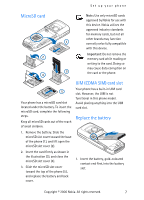Nokia CK-7WI User Guide - Page 12
Standby mode, Quick keys, Indicators and icons, Phone menus
 |
UPC - 758478516508
View all Nokia CK-7WI manuals
Add to My Manuals
Save this manual to your list of manuals |
Page 12 highlights
Phone at a glance ■ Standby mode Depending on your wireless service provider or network operator and the model number of your phone, some or all of the following selection keys may appear in standby mode. The standby mode indicates that your phone is idle. Signal strength (1)-More bars indicate a stronger network signal. Menu (2)-Press the center selection key to select this option. Go to (3)-Press the left selection key to select this option. Names or network operator menu (4)- Press the right selection key to select this option. Battery level (5)-A filled in battery indicates more power. ■ Quick keys Depending on your wireless service provider or network operator and the model number of your phone, some or all of the following scroll key shortcuts may be available in standby mode. In standby mode, the four-way scroll and center selection keys instantly take you to frequently-accessed menus: Scroll up key-Go to the Missed Calls. Scroll right key-View the calendar. Scroll down key-Go to the contacts list. Scroll left key-Create a text message. Center selection key-Display available applications or selects highlighted menus and submenus. ■ Indicators and icons To view the icons on your phone, select Menu > Settings > Phone details > Icon details. ■ Phone menus Phone features are grouped according to function and are accessed through the main menus. Each main menu contains submenus and lists from which you can select or view items and personalise your phone features. You can access these menus and submenus by using the scroll method or by using a shortcut. 2 Copyright © 2006 Nokia. All rights reserved.