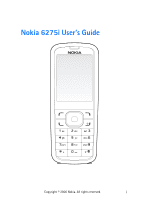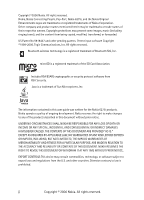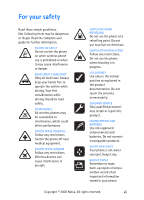Copyright © 2006 Nokia. All rights reserved.
Read and reply to multimedia
messages
............................................
22
Choose a multimedia message
option
..................................................
23
Delete multimedia messages
........
24
Multimedia message settings
.......
25
Allow multimedia reception
.........
25
Incoming multimedia messages .. 26
Allow or block advertisements
.....
26
Voice messages
....................................
26
Save voice mailbox number
..........
26
Set up voice mail
..............................
27
Listen to voice messages
...............
27
Automate voice mail
.......................
27
Clear voice mail icon
.......................
28
Web messaging
....................................
28
5. Log
..............................................
29
View missed calls
.................................
29
View received calls
..............................
29
View dialled numbers
.........................
29
View message recipients
...................
30
Clear log lists
........................................
30
Call duration
.........................................
30
Data or fax calls
...................................
30
Duration of mobile web calls
...........
31
6. Contacts
.....................................
32
Add new contacts
................................
32
Save contact name and number.. 32
Save contact number only
.............
32
Save an entry
....................................
32
Save numbers and text items
.......
32
Change default number
.................
33
Caller groups
.....................................
33
Set up Speed dials
...........................
33
Voice tags
..............................................
34
Assign a voice tag to an entry
.....
34
Dial a number
....................................
34
Voice tags
...........................................
35
Edit contacts list entries
....................
35
Delete contacts entries
......................
36
Access the contacts menu
................
36
Search for a name
...........................
36
Configure settings
...........................
36
Send and receive contacts
................
36
Send a business card
.......................
36
7. Gallery
........................................
38
Folders
....................................................
38
Fun frames and clip art
......................
39
8. Media
..........................................
40
Camera
...................................................
40
Take a photo
......................................
40
Record a video clip
..........................
40
Camera options
................................
40
Media player
.........................................
41
Music player
..........................................
41
Play music tracks
.............................
42
Music player options
.......................
42
Radio
.......................................................
42
Save radio channels
............................
43
Listen to the radio
...............................
43
Voice recorder
......................................
43
Record speech or sound
.................
44
Equaliser
.................................................
44
Activate an equaliser set
...............
44
Create a custom equaliser set
......
44
9. Settings
......................................
45
Profiles
....................................................
45
Personalise a profile
........................
45
Set a timed profile
...........................
45
Display
....................................................
46
Standby mode settings
...................
46
Screen saver
......................................
46
Sleep mode
........................................
46
Backlight time-out
..........................
46
Themes
....................................................
47
Tone settings
.........................................
47
Time and date settings
.......................
47
Clock
....................................................
47
Date
......................................................
48
iv