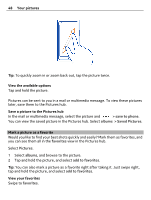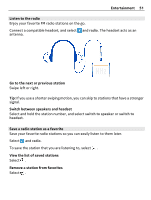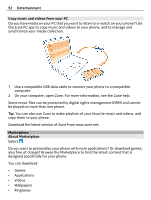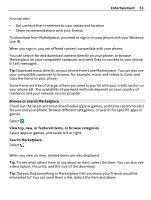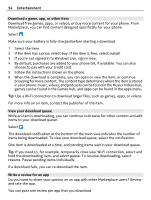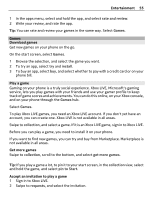Nokia Lumia 900 User Guide - Page 51
Listen to the radio, Save a radio station as a favorite
 |
View all Nokia Lumia 900 manuals
Add to My Manuals
Save this manual to your list of manuals |
Page 51 highlights
Entertainment 51 Listen to the radio Enjoy your favorite FM radio stations on the go. Connect a compatible headset, and select and radio. The headset acts as an antenna. Go to the next or previous station Swipe left or right. Tip: If you use a shorter swiping motion, you can skip to stations that have a stronger signal. Switch between speakers and headset Select and hold the station number, and select switch to speaker or switch to headset. Save a radio station as a favorite Save your favorite radio stations so you can easily listen to them later. Select and radio. To save the station that you are listening to, select . View the list of saved stations Select . Remove a station from favorites Select .
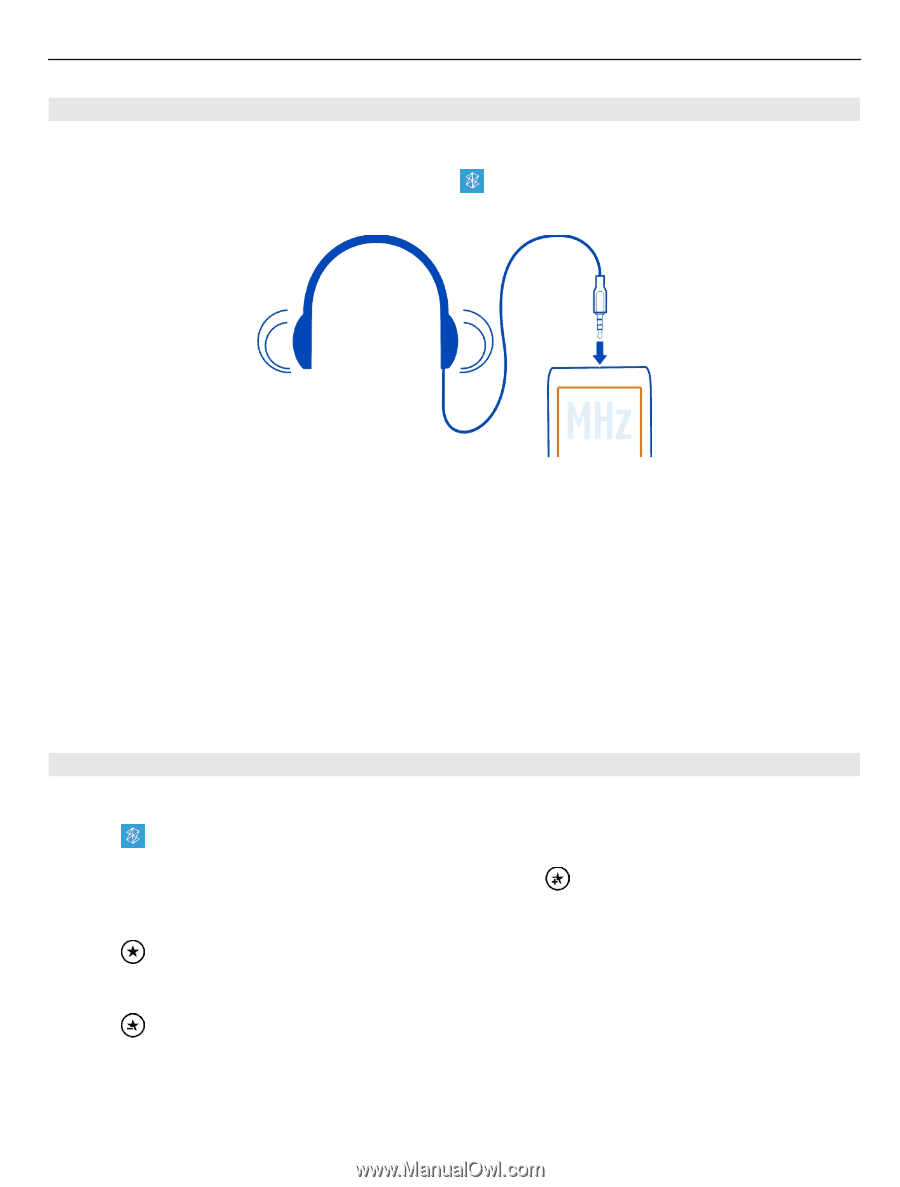
Listen to the radio
Enjoy your favorite FM radio stations on the go.
Connect a compatible headset, and select
and
radio
. The headset acts as an
antenna.
Go to the next or previous station
Swipe left or right.
Tip:
If you use a shorter swiping motion, you can skip to stations that have a stronger
signal.
Switch between speakers and headset
Select and hold the station number, and select
switch to speaker
or
switch to
headset
.
Save a radio station as a favorite
Save your favorite radio stations so you can easily listen to them later.
Select
and
radio
.
To save the station that you are listening to, select
.
View the list of saved stations
Select
.
Remove a station from favorites
Select
.
Entertainment
51