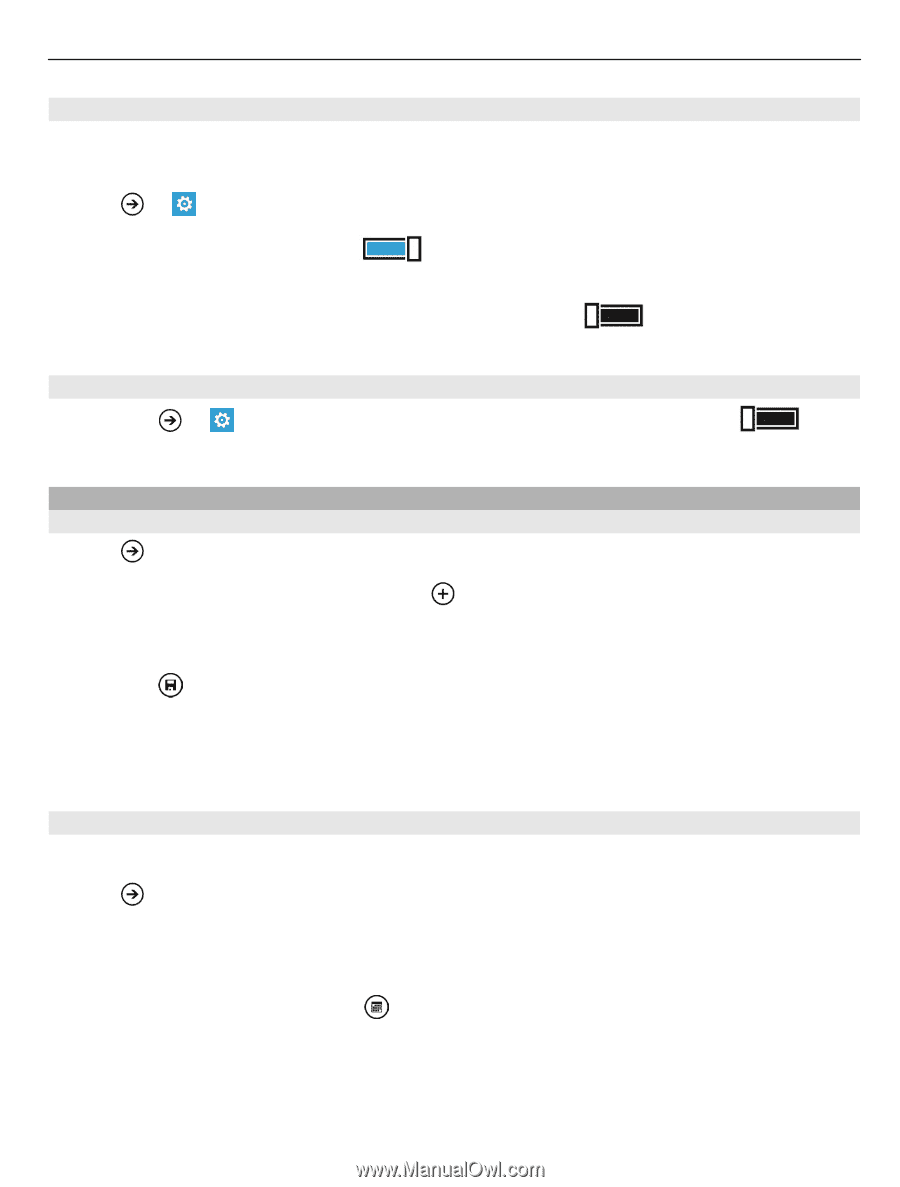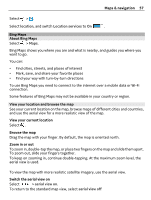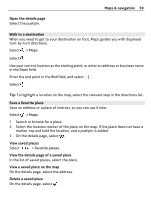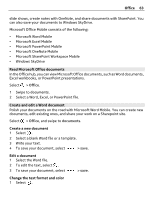Nokia Lumia 900 User Guide - Page 61
Update the time and date automatically, Set the time and date, Calendar, Add an appointment - 7 8 update at t
 |
View all Nokia Lumia 900 manuals
Add to My Manuals
Save this manual to your list of manuals |
Page 61 highlights
Office 61 Update the time and date automatically You can set your phone to update the time, date, and time zone automatically. Automatic update is a network service. Select > and date+time. Switch Set automatically to On . Tip: Do you want to update the time, date, and time zone manually when traveling abroad? Make sure Set automatically is switched to Off , and select Time zone and a location. Set the time and date 1 Select > and date+time, and switch Set automatically to Off . 2 Edit the time and date. Calendar Add an appointment Select > Calendar. 1 Swipe to day or agenda, and select . 2 Fill in the fields. 3 To add a reminder, select more details > Reminder. 4 Select . Edit or delete an appointment Select and hold the appointment, and select edit or delete. View your schedule You can browse your calendar events in different views. Select > Calendar. To switch between the calendar views, swipe left or right. View a whole month In the day or agenda view, select . To go to the next or previous month, use a short swiping motion up or down on the calendar. To jump to a specific month, select the month at the top of the screen.