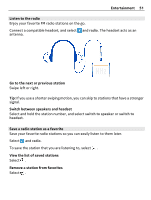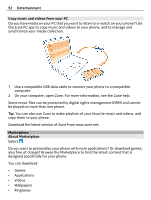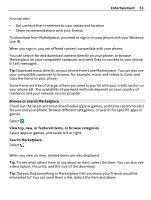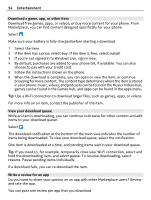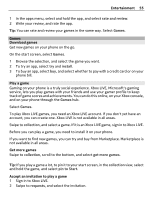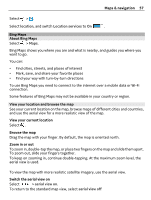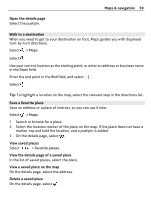Nokia Lumia 900 User Guide - Page 56
Maps & navigation, Positioning and location services, About positioning methods - games
 |
View all Nokia Lumia 900 manuals
Add to My Manuals
Save this manual to your list of manuals |
Page 56 highlights
56 Maps & navigation 3 If you don't have the game, but it is available in your area in Marketplace, you can either download a trial version or buy it right away. Resume playing a game When you return to a game, there may be a resume icon in the game itself. Otherwise, tap the screen. Maps & navigation Positioning and location services About positioning methods Your phone displays your location using GPS, A-GPS, Wi-Fi, or cellular positioning. The Global Positioning System (GPS) is a satellite-based navigation system used for calculating your location. Assisted GPS (A-GPS) is a network service that sends you GPS data, improving the speed of the positioning. Wi-Fi positioning improves position accuracy when GPS signals are not available, especially when you are indoors or between tall buildings. With cellular positioning, the position is determined through the cellular network antenna your phone is currently connected to. To save on data costs, you can switch A-GPS off in your phone positioning settings, but calculating your location may take much longer. You can also switch Wi-Fi and cellular positioning off in your phone settings. However, this prevents you from using positioning-related applications, such as Bing Maps. Depending on the available positioning methods, the accuracy of positioning may vary from a few meters to several kilometers. The availability and quality of GPS signals may be affected by your location, satellite positions, buildings, natural obstacles, weather conditions, and adjustments to GPS satellites made by the United States government. GPS signals may not be available inside buildings or underground. Do not use GPS for precise location measurement, and never rely solely on the location information provided by GPS and cellular networks. Switch location services on Applications can use your location information to offer you a wider variety of services. Maps shows you your location and provides directions, and the camera can save your location to the pictures you take.