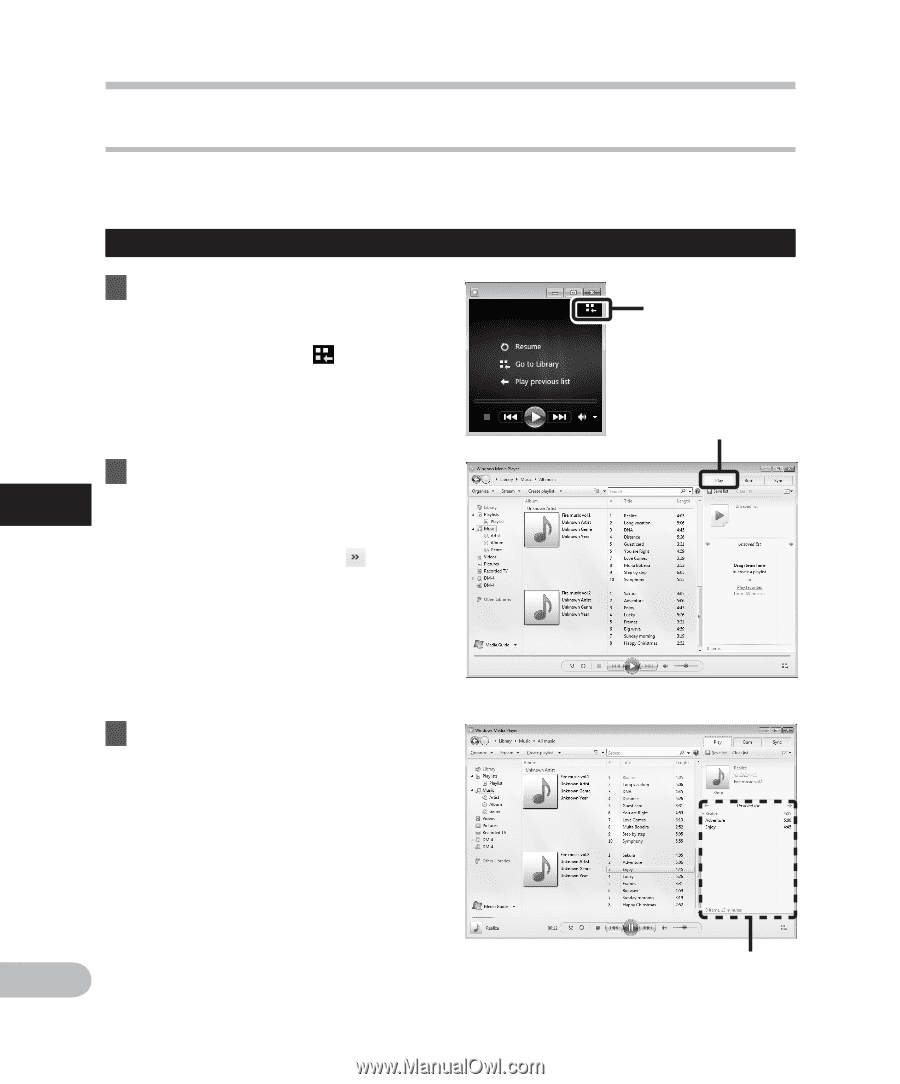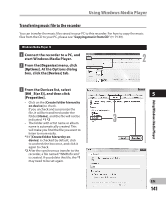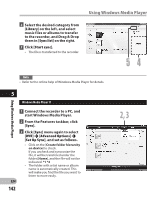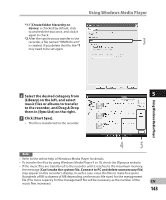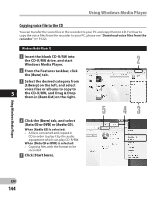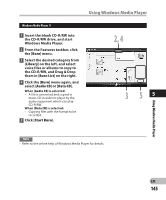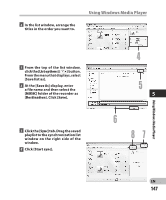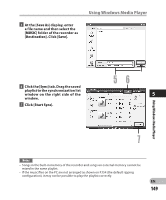Olympus DM-2 DM-4 Detailed Instructions (English) - Page 146
Creating a playlist For DM-4
 |
View all Olympus DM-2 manuals
Add to My Manuals
Save this manual to your list of manuals |
Page 146 highlights
Using Windows Media Player Creating a playlist (For DM-4) You can create playlists using Windows Media Player. If you save the playlist to the [Music] folder on this recorder, you can play songs in the desired order. Windows Media Player 12 1 Connect the recorder to a PC, and start Windows Media Player. • If the player is in Now Playing mode, click [Go to Library] ( )on the upper right corner of the window. 2 Click the [Play] tab to open the 5 list window. • If it is necessary to delete list window content before creating a playlist, click [Clear list] from the [ ] icon. 1 2 Using Windows Media Player 3 From the music titles displayed in the library window, click the title you wish to add to the playlist. Next, drag the title to the list window on the right side of the window. EN 3 146