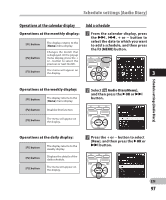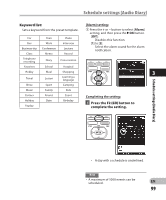Olympus DM-2 DM-4 Detailed Instructions (English) - Page 99
Keyword list
 |
View all Olympus DM-2 manuals
Add to My Manuals
Save this manual to your list of manuals |
Page 99 highlights
Schedule settings [Audio Diary] Keyword list: Sets a keyword from the preset template. Car Bus Business trip Class Train Work Conference Memo Plane Interview Lecture Record [Alarm] setting: 1 Press the + or − button to select [Alarm] setting, and then press the `OK button. [Off]: Disables this function. [1] to [3]: Select the alarm sound for the alarm notification. Telephone recording Diary Conversation Favorites School Hospital Hobby Meal Shopping 3 Travel Lesson Learning a language Drive Sport Camping Music Family Kids Partner Holiday Payday Friend Date Event Birthday Completing the setting: 5 Press the F2 (GO) button to complete the setting. Schedule settings [Audio Diary] • A day with a schedule is underlined. Note • A maximum of 1000 events can be scheduled. EN 99