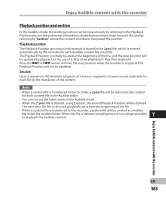Olympus DM-2 DM-4 Detailed Instructions (English) - Page 168
Troubleshooting
 |
View all Olympus DM-2 manuals
Add to My Manuals
Save this manual to your list of manuals |
Page 168 highlights
Alarm message list/Troubleshooting Message Meaning Explanation Action [Please Select The File] Unselected File File is not selected. Please select a file then carry out the operation (☞ P.53 to P.59). [Same folder. Can't be File cannot be moved moved(copied).] (copied). Attempting to move (copy) Please select another into the same folder. folder. [Same files. Can't be moved(copied).] [This file can't be divided.] File cannot be moved (copied). File in the destination with the same name, or file with DRM. Please select another file. Attempting to split a file File which cannot be split. besides the PCM files Please select another file. recorded in this recorder. Troubleshooting Symptom Nothing appears on the display 8 Won't start Unable to record No playback tone heard Recording level too low EN 168 Probable cause The battery is not loaded properly. Battery power is getting low. The power is off. Battery power is getting low. The power is off. Action Check the direction of the battery. (☞ P.21). Charge the battery (☞ P.21 to P.25). Turn the power on (☞ P.26). Replace with new battery (☞ P.21 to P.25). Turn the power on (☞ P.26). The recorder is in HOLD mode. Release the recorder from HOLD (☞ P.27). Low remaining memory. Erase unnecessary files (☞ P.60). The maximum number of files has been reached. Change to the another folder (☞ P.32, P.38). The earphone is connected. Unplug the earphones to use the internal speaker. The volume level is set to [00]. Adjust the volume level (☞ P.46). The recording level has not been adjusted. Adjust the recording level and then try recording once more (☞ P.67). The microphone sensitivity is too low. Set the microphone sensitivity to [High] or [Middle] mode and try again (☞ P.67). This could potentially be because the output level for the connected external devices are too low. Adjust the output level for the connected devices. Alarm message list/ Troubleshooting